Paint Lines
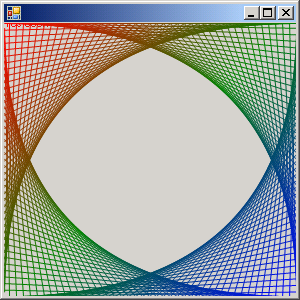
Imports System
Imports System.Drawing
Imports System.Drawing.Printing
Imports System.Collections
Imports System.ComponentModel
Imports System.Windows.Forms
Imports System.Drawing.Drawing2D
Class MyFirstForm
Inherits Form
Public Sub Draw(ByVal g As Graphics)
g.SmoothingMode = SmoothingMode.AntiAlias
Dim rect As Rectangle = Me.ClientRectangle
Dim cx As Integer = rect.Width
Dim cy As Integer = rect.Height
Dim scale As Single = CSng(cy) / CSng(cx)
Dim _brush As LinearGradientBrush = New LinearGradientBrush(Me.ClientRectangle, Color.Empty, Color.Empty, 45)
Dim blend As ColorBlend = New ColorBlend()
blend.Colors = New Color() {Color.Red, Color.Green, Color.Blue}
blend.Positions = New Single() {0.0, 0.5, 1.0}
_brush.InterpolationColors = blend
Dim _pen As Pen = New Pen(_brush)
Dim x As Integer
For x = 0 To cx Step 7
g.DrawLine(_pen, 0, x * scale, cx - x, 0)
g.DrawLine(_pen, 0, (cx - x) * scale, cx - x, cx * scale)
g.DrawLine(_pen, cx - x, 0 * scale, cx, (cx - x) * scale)
g.DrawLine(_pen, cx - x, cx * scale, cx, x * scale)
Next
Dim format As StringFormat = New StringFormat()
format.Alignment = StringAlignment.Center
format.LineAlignment = StringAlignment.Center
Dim s As String = "Ain't graphics cool?"
g.DrawString(s, Me.Font, _brush, rect.X, rect.Y, format)
End Sub
Private Sub MyPaint(ByVal sender As Object, ByVal e As System.Windows.Forms.PaintEventArgs) Handles MyBase.Paint
Dim g As Graphics = e.Graphics
Draw(g)
End Sub
Shared Sub Main()
Dim myform As Form = New MyFirstForm()
Application.Run(myform)
End Sub
End Class
Related examples in the same category