Using Tk option database to configure Tk widgets
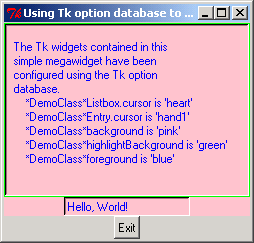
title = 'Using Tk option database to configure Tk widgets'
# Import Pmw from this directory tree.
import sys
sys.path[:0] = ['../../..']
import string
import Tkinter
import Pmw
info = """
The Tk widgets contained in this
simple megawidget have been
configured using the Tk option
database.
*DemoClass*Listbox.cursor is 'heart'
*DemoClass*Entry.cursor is 'hand1'
*DemoClass*background is 'pink'
*DemoClass*highlightBackground is 'green'
*DemoClass*foreground is 'blue'
"""
class DemoClass(Pmw.MegaWidget):
# Demo Pmw megawidget.
def __init__(self, parent = None, **kw):
# Define the megawidget options.
optiondefs = ()
self.defineoptions(kw, optiondefs)
# Initialise the base class (after defining the options).
Pmw.MegaWidget.__init__(self, parent)
interior = self.interior()
listbox = Tkinter.Listbox(interior, height = 12, width = 40)
listbox.pack(fill='both', expand='yes')
for line in string.split(info, '\n'):
listbox.insert('end', line)
entry = Tkinter.Entry(interior)
entry.pack(fill='y')
entry.insert(0, 'Hello, World!')
# Check keywords and initialise options.
self.initialiseoptions()
class Demo:
def __init__(self, parent):
# Test Tk option database settings.
parent.option_add('*DemoClass*Listbox.cursor', 'heart')
parent.option_add('*DemoClass*Entry.cursor', 'hand1')
parent.option_add('*DemoClass*background', 'pink')
parent.option_add('*DemoClass*highlightBackground', 'green')
parent.option_add('*DemoClass*foreground', 'blue')
# Create and pack the megawidget.
demo = DemoClass(parent)
demo.pack(fill = 'both', expand = 1)
######################################################################
# Create demo in root window for testing.
if __name__ == '__main__':
root = Tkinter.Tk()
Pmw.initialise(root)
root.title(title)
exitButton = Tkinter.Button(root, text = 'Exit', command = root.destroy)
exitButton.pack(side = 'bottom')
widget = Demo(root)
root.mainloop()
Related examples in the same category