Menu/tool bars packed before middle
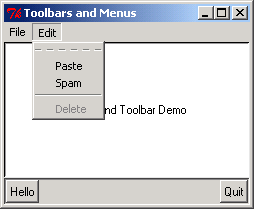
from Tkinter import *
from tkMessageBox import *
class NewMenuDemo(Frame):
def __init__(self, parent=None):
Frame.__init__(self, parent)
self.pack(expand=YES, fill=BOTH)
self.createWidgets()
self.master.title("Toolbars and Menus")
self.master.iconname("tkpython")
def createWidgets(self):
self.makeMenuBar()
self.makeToolBar()
L = Label(self, text='Menu and Toolbar Demo')
L.config(relief=SUNKEN, width=40, height=10, bg='white')
L.pack(expand=YES, fill=BOTH)
def makeToolBar(self):
toolbar = Frame(self, cursor='hand2', relief=SUNKEN, bd=2)
toolbar.pack(side=BOTTOM, fill=X)
Button(toolbar, text='Quit', command=self.quit ).pack(side=RIGHT)
Button(toolbar, text='Hello', command=self.greeting).pack(side=LEFT)
def makeMenuBar(self):
self.menubar = Menu(self.master)
self.master.config(menu=self.menubar)
self.fileMenu()
self.editMenu()
# self.imageMenu()
def fileMenu(self):
pulldown = Menu(self.menubar)
pulldown.add_command(label='Open...', command=self.notdone)
pulldown.add_command(label='Quit', command=self.quit)
self.menubar.add_cascade(label='File', underline=0, menu=pulldown)
def editMenu(self):
pulldown = Menu(self.menubar)
pulldown.add_command(label='Paste', command=self.notdone)
pulldown.add_command(label='Spam', command=self.greeting)
pulldown.add_separator()
pulldown.add_command(label='Delete', command=self.greeting)
pulldown.entryconfig(4, state=DISABLED)
self.menubar.add_cascade(label='Edit', underline=0, menu=pulldown)
# def imageMenu(self):
# photoFiles = ('guido.gif', 'java2s.gif', 'java2s.gif')
# pulldown = Menu(self.menubar)
# self.photoObjs = []
# for file in photoFiles:
# img = PhotoImage(file='../gifs/' + file)
# pulldown.add_command(image=img, command=self.notdone)
# self.photoObjs.append(img) # keep a reference
# self.menubar.add_cascade(label='Image', underline=0, menu=pulldown)
def greeting(self):
showinfo('greeting', 'Greetings')
def notdone(self):
showerror('Not implemented', 'Not yet available')
def quit(self):
if askyesno('Verify quit', 'Are you sure you want to quit?'):
Frame.quit(self)
if __name__ == '__main__': NewMenuDemo().mainloop() # if I'm run as a script
Related examples in the same category