Entry Fields in a row
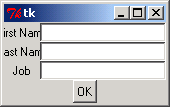
from Tkinter import *
fields = 'First Name', 'Last Name', 'Job'
def fetch(entries):
for entry in entries:
print 'Input => "%s"' % entry.get()
def makeform(root, fields):
entries = []
for field in fields:
row = Frame(root)
lab = Label(row, width=5, text=field)
ent = Entry(row)
row.pack(side=TOP, fill=X)
lab.pack(side=LEFT)
ent.pack(side=RIGHT, expand=YES, fill=X)
entries.append(ent)
return entries
def show(entries):
fetch(entries)
popup.destroy()
def ask():
global popup
popup = Toplevel()
ents = makeform(popup, fields)
Button(popup, text='OK', command=(lambda e=ents: show(e)) ).pack()
popup.grab_set()
popup.focus_set()
popup.wait_window()
root = Tk()
Button(root, text='Dialog', command=ask).pack()
root.mainloop()
Related examples in the same category