Pmw.RadioSelect: a RadioSelect widget, with radiobuttons
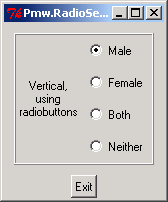
#Pmw copyright
#Copyright 1997-1999 Telstra Corporation Limited, Australia
#Copyright 2000-2002 Really Good Software Pty Ltd, Australia
#Permission is hereby granted, free of charge, to any person obtaining a copy
#of this software and associated documentation files (the "Software"), to deal
#in the Software without restriction, including without limitation the rights
#to use, copy, modify, merge, publish, distribute, sublicense, and/or sell
#copies of the Software, and to permit persons to whom the Software is furnished
#to do so, subject to the following conditions:
#The above copyright notice and this permission notice shall be included in all
#copies or substantial portions of the Software.
#THE SOFTWARE IS PROVIDED "AS IS", WITHOUT WARRANTY OF ANY KIND, EXPRESS OR IMPLIED,
#INCLUDING BUT NOT LIMITED TO THE WARRANTIES OF MERCHANTABILITY, FITNESS FOR A
#PARTICULAR PURPOSE AND NONINFRINGEMENT. IN NO EVENT SHALL THE AUTHORS OR COPYRIGHT
#HOLDERS BE LIABLE FOR ANY CLAIM, DAMAGES OR OTHER LIABILITY, WHETHER IN AN ACTION
#OF CONTRACT, TORT OR OTHERWISE, ARISING FROM, OUT OF OR IN CONNECTION WITH THE
#SOFTWARE OR THE USE OR OTHER DEALINGS IN THE SOFTWARE.
title = 'Pmw.RadioSelect demonstration'
# Import Pmw from this directory tree.
import sys
sys.path[:0] = ['../../..']
import Tkinter
import Pmw
class Demo:
def __init__(self, parent):
# Create and pack a RadioSelect widget, with radiobuttons.
radiobuttons = Pmw.RadioSelect(parent,
buttontype = 'radiobutton',
orient = 'vertical',
labelpos = 'w',
command = self.callback,
label_text = 'Vertical,\nusing\nradiobuttons',
hull_borderwidth = 2,
hull_relief = 'ridge',
)
radiobuttons.pack(side = 'left', expand = 1, padx = 10, pady = 10)
# Add some buttons to the radiobutton RadioSelect.
for text in ('Male', 'Female', 'Both', 'Neither'):
radiobuttons.add(text)
radiobuttons.invoke('Both')
def callback(self, tag):
# This is called whenever the user clicks on a button
# in a single select RadioSelect widget.
print 'Button', tag, 'was pressed.'
######################################################################
# Create demo in root window for testing.
if __name__ == '__main__':
root = Tkinter.Tk()
Pmw.initialise(root)
root.title(title)
exitButton = Tkinter.Button(root, text = 'Exit', command = root.destroy)
exitButton.pack(side = 'bottom')
widget = Demo(root)
root.mainloop()
Related examples in the same category