Button mouse action: mouse in, out and rollover
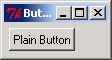
# Button demonstration.
from Tkinter import *
from tkMessageBox import *
class PlainAndFancy( Frame ):
def __init__( self ):
Frame.__init__( self )
self.pack( expand = YES, fill = BOTH )
self.master.title( "Buttons" )
self.plainButton = Button( self, text = "Plain Button",
command = self.pressedPlain )
self.plainButton.bind( "<Enter>", self.rolloverEnter )
self.plainButton.bind( "<Leave>", self.rolloverLeave )
self.plainButton.pack( side = LEFT, padx = 5, pady = 5 )
def pressedPlain( self ):
showinfo( "Message", "You pressed: Plain Button" )
def rolloverEnter( self, event ):
event.widget.config( relief = GROOVE )
def rolloverLeave( self, event ):
event.widget.config( relief = RAISED )
def main():
PlainAndFancy().mainloop()
if __name__ == "__main__":
main()
Related examples in the same category