Action Key: down arrow key
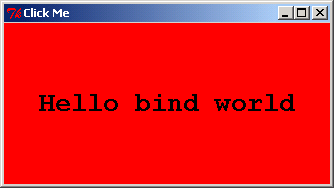
from Tkinter import *
def onArrowKey(event):
print 'Got arrow key press'
tkroot = Tk()
labelfont = ('courier', 20, 'bold')
widget = Label(tkroot, text='Hello bind world')
widget.config(bg='red', font=labelfont)
widget.config(height=5, width=20)
widget.pack(expand=YES, fill=BOTH)
widget.bind('<Down>', onArrowKey)
widget.focus()
tkroot.title('Click Me')
tkroot.mainloop()
Related examples in the same category