Scribble Applet
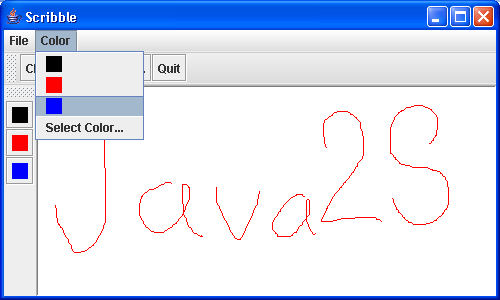
/*
* This example is from the book "Java Foundation Classes in a Nutshell".
* Written by David Flanagan. Copyright (c) 1999 by O'Reilly & Associates.
* You may distribute this source code for non-commercial purposes only.
* You may study, modify, and use this example for any purpose, as long as
* this notice is retained. Note that this example is provided "as is",
* WITHOUT WARRANTY of any kind either expressed or implied.
*/
import java.applet.*;
import java.awt.*;
/** A simple applet using the Java 1.0 event handling model */
public class Scribble extends Applet {
private int lastx, lasty; // Remember last mouse coordinates.
Button erase_button; // The Erase button.
Graphics g; // A Graphics object for drawing.
/** Initialize the button and the Graphics object */
public void init() {
erase_button = new Button("Erase");
this.add(erase_button);
g = this.getGraphics();
this.requestFocus(); // Ask for keyboard focus so we get key events
}
/** Respond to mouse clicks */
public boolean mouseDown(Event e, int x, int y) {
lastx = x; lasty = y; // Remember where the click was
return true;
}
/** Respond to mouse drags */
public boolean mouseDrag(Event e, int x, int y) {
g.setColor(Color.black);
g.drawLine(lastx, lasty, x, y); // Draw from last position to here
lastx = x; lasty = y; // And remember new last position
return true;
}
/** Respond to key presses: Erase drawing when user types 'e' */
public boolean keyDown(Event e, int key) {
if ((e.id == Event.KEY_PRESS) && (key == 'e')) {
g.setColor(this.getBackground());
g.fillRect(0, 0, bounds().width, bounds().height);
return true;
}
else return false;
}
/** Respond to Button clicks: erase drawing when user clicks button */
public boolean action(Event e, Object arg) {
if (e.target == erase_button) {
g.setColor(this.getBackground());
g.fillRect(0, 0, bounds().width, bounds().height);
return true;
}
else return false;
}
}
Related examples in the same category