JColorChooser dialog with the custom GrayScalePanel picker tab.
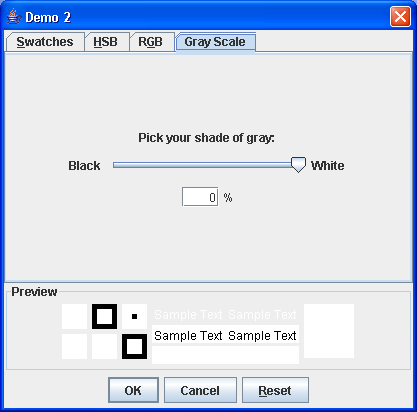
/*
Java Swing, 2nd Edition
By Marc Loy, Robert Eckstein, Dave Wood, James Elliott, Brian Cole
ISBN: 0-596-00408-7
Publisher: O'Reilly
*/
// ColorPicker2.java
//A quick test of the JColorChooser dialog. This one installs the custom
//GrayScalePanel picker tab.
//
import java.awt.Color;
import java.awt.Container;
import java.awt.GridLayout;
import java.awt.event.ActionEvent;
import java.awt.event.ActionListener;
import javax.swing.Icon;
import javax.swing.JButton;
import javax.swing.JColorChooser;
import javax.swing.JDialog;
import javax.swing.JFrame;
import javax.swing.JLabel;
import javax.swing.JPanel;
import javax.swing.JSlider;
import javax.swing.JTextField;
import javax.swing.SwingConstants;
import javax.swing.colorchooser.AbstractColorChooserPanel;
import javax.swing.event.ChangeEvent;
import javax.swing.event.ChangeListener;
public class ColorPicker2 extends JFrame {
Color c;
public ColorPicker2() {
super("JColorChooser Test Frame");
setSize(200, 100);
final JButton go = new JButton("Show JColorChoser");
final Container contentPane = getContentPane();
go.addActionListener(new ActionListener() {
final JColorChooser chooser = new JColorChooser();
boolean first = true;
public void actionPerformed(ActionEvent e) {
if (first) {
first = false;
GrayScalePanel gsp = new GrayScalePanel();
chooser.addChooserPanel(gsp);
}
JDialog dialog = JColorChooser.createDialog(ColorPicker2.this,
"Demo 2", true, chooser, new ActionListener() {
public void actionPerformed(ActionEvent e) {
c = chooser.getColor();
}
}, null);
dialog.setVisible(true);
contentPane.setBackground(c);
}
});
contentPane.add(go);
setDefaultCloseOperation(EXIT_ON_CLOSE);
}
public static void main(String args[]) {
ColorPicker2 cp2 = new ColorPicker2();
cp2.setVisible(true);
}
}
//GrayScalePanel.java
//A simple implementation of the AbstractColorChooserPanel class. This class
//provides a slider and a textfield for picking out a shade of gray.
//
class GrayScalePanel extends AbstractColorChooserPanel implements
ChangeListener, ActionListener {
JSlider scale;
JTextField percentField;
// Set up our list of grays. We'll assume we have all 256 possible shades,
// and we'll do it when the class is loaded.
static Color[] grays = new Color[256];
static {
for (int i = 0; i < 256; i++) {
grays[i] = new Color(i, i, i);
}
}
public GrayScalePanel() {
setLayout(new GridLayout(0, 1));
// create the slider and attach us as a listener
scale = new JSlider(JSlider.HORIZONTAL, 0, 255, 128);
scale.addChangeListener(this);
// Set up our display for the chooser
add(new JLabel("Pick your shade of gray:", JLabel.CENTER));
JPanel jp = new JPanel();
jp.add(new JLabel("Black"));
jp.add(scale);
jp.add(new JLabel("White"));
add(jp);
JPanel jp2 = new JPanel();
percentField = new JTextField(3);
percentField.setHorizontalAlignment(SwingConstants.RIGHT);
percentField.addActionListener(this);
jp2.add(percentField);
jp2.add(new JLabel("%"));
add(jp2);
}
// We did this work in the constructor so we can skip it here.
protected void buildChooser() {
}
// Make sure the slider is in sync with the other panels.
public void updateChooser() {
Color c = getColorSelectionModel().getSelectedColor();
scale.setValue(toGray(c));
}
protected int toGray(Color c) {
int r = c.getRed();
int g = c.getGreen();
int b = c.getBlue();
// Grab the luminance the same way GIMP does...
return (int) Math.round(0.3 * r + 0.59 * g + 0.11 * b);
}
// Pick a name for our tab in the chooser
public String getDisplayName() {
return "Gray Scale";
}
// No need for an icon.
public Icon getSmallDisplayIcon() {
return null;
}
public Icon getLargeDisplayIcon() {
return null;
}
// And lastly, update the selection model as our slider changes.
public void stateChanged(ChangeEvent ce) {
getColorSelectionModel().setSelectedColor(grays[scale.getValue()]);
percentField.setText(""
+ (100 - (int) Math.round(scale.getValue() / 2.55)));
}
public void actionPerformed(ActionEvent ae) {
int val = 100 - Integer.parseInt(ae.getActionCommand());
getColorSelectionModel().setSelectedColor(grays[(int) (val * 2.55)]);
}
}
Related examples in the same category