FileChooser Demo
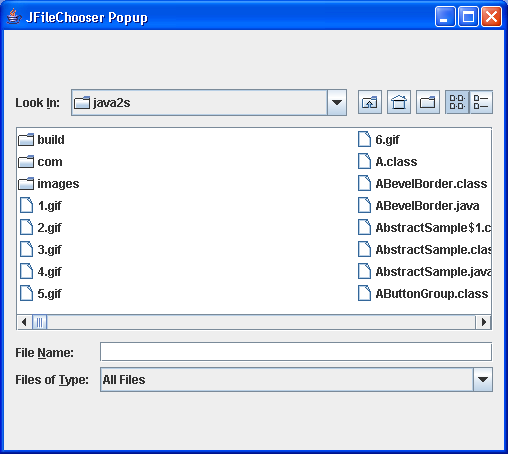
import java.awt.BorderLayout;
import java.awt.Container;
import java.awt.Font;
import java.awt.event.ActionEvent;
import java.awt.event.ActionListener;
import java.io.File;
import javax.swing.JFileChooser;
import javax.swing.JFrame;
import javax.swing.JLabel;
public class FileSamplePanel {
public static void main(String args[]) {
JFrame frame = new JFrame("JFileChooser Popup");
frame.setDefaultCloseOperation(JFrame.EXIT_ON_CLOSE);
Container contentPane = frame.getContentPane();
final JLabel directoryLabel = new JLabel(" ");
directoryLabel.setFont(new Font("Serif", Font.BOLD | Font.ITALIC, 36));
contentPane.add(directoryLabel, BorderLayout.NORTH);
final JLabel filenameLabel = new JLabel(" ");
filenameLabel.setFont(new Font("Serif", Font.BOLD | Font.ITALIC, 36));
contentPane.add(filenameLabel, BorderLayout.SOUTH);
JFileChooser fileChooser = new JFileChooser(".");
fileChooser.setControlButtonsAreShown(false);
contentPane.add(fileChooser, BorderLayout.CENTER);
ActionListener actionListener = new ActionListener() {
public void actionPerformed(ActionEvent actionEvent) {
JFileChooser theFileChooser = (JFileChooser) actionEvent
.getSource();
String command = actionEvent.getActionCommand();
if (command.equals(JFileChooser.APPROVE_SELECTION)) {
File selectedFile = theFileChooser.getSelectedFile();
directoryLabel.setText(selectedFile.getParent());
filenameLabel.setText(selectedFile.getName());
} else if (command.equals(JFileChooser.CANCEL_SELECTION)) {
directoryLabel.setText(" ");
filenameLabel.setText(" ");
}
}
};
fileChooser.addActionListener(actionListener);
frame.pack();
frame.setVisible(true);
}
}
Related examples in the same category