A simple test to see how we can build a tree and populate it
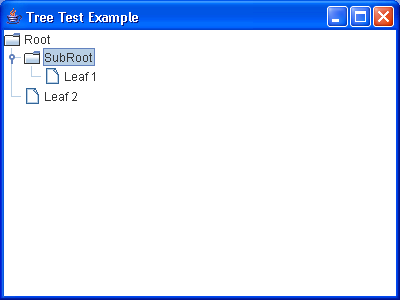
/*
Java Swing, 2nd Edition
By Marc Loy, Robert Eckstein, Dave Wood, James Elliott, Brian Cole
ISBN: 0-596-00408-7
Publisher: O'Reilly
*/
// TestTree.java
//A simple test to see how we can build a tree and populate it. We build
//the tree structure up by hand in this case.
//
import java.awt.BorderLayout;
import javax.swing.JFrame;
import javax.swing.JTree;
import javax.swing.tree.DefaultMutableTreeNode;
import javax.swing.tree.DefaultTreeModel;
public class TestTree extends JFrame {
JTree tree;
DefaultTreeModel treeModel;
public TestTree() {
super("Tree Test Example");
setSize(400, 300);
setDefaultCloseOperation(EXIT_ON_CLOSE);
}
public void init() {
// Build up a bunch of TreeNodes. We use DefaultMutableTreeNode because
// the
// DefaultTreeModel can use it to build a complete tree.
DefaultMutableTreeNode root = new DefaultMutableTreeNode("Root");
DefaultMutableTreeNode subroot = new DefaultMutableTreeNode("SubRoot");
DefaultMutableTreeNode leaf1 = new DefaultMutableTreeNode("Leaf 1");
DefaultMutableTreeNode leaf2 = new DefaultMutableTreeNode("Leaf 2");
// Build our tree model starting at the root node, and then make a JTree
// out
// of that.
treeModel = new DefaultTreeModel(root);
tree = new JTree(treeModel);
// Build the tree up from the nodes we created.
treeModel.insertNodeInto(subroot, root, 0);
// Or, more succinctly:
subroot.add(leaf1);
root.add(leaf2);
// Display it.
getContentPane().add(tree, BorderLayout.CENTER);
}
public static void main(String args[]) {
TestTree tt = new TestTree();
tt.init();
tt.setVisible(true);
}
}
Related examples in the same category