An example of the MatteBorder class
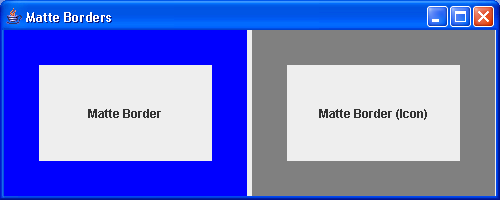
import java.awt.Color;
import java.awt.GridLayout;
import javax.swing.Icon;
import javax.swing.ImageIcon;
import javax.swing.JFrame;
import javax.swing.JLabel;
import javax.swing.JPanel;
import javax.swing.border.MatteBorder;
public class MatteExample extends JPanel {
public MatteExample() {
super(true);
this.setLayout(new GridLayout(1, 2, 5, 5));
JLabel label1 = new JLabel("Matte Border");
JLabel label2 = new JLabel("Matte Border (Icon)");
label1.setHorizontalAlignment(JLabel.CENTER);
label2.setHorizontalAlignment(JLabel.CENTER);
Icon icon = new ImageIcon("yourFile.gif");
MatteBorder matte = new MatteBorder(35, 35, 35, 35, Color.blue);
MatteBorder matteicon = new MatteBorder(35, 35, 35, 35, icon);
label1.setBorder(matte);
label2.setBorder(matteicon);
add(label1);
add(label2);
}
public static void main(String s[]) {
JFrame frame = new JFrame("Matte Borders");
frame.setDefaultCloseOperation(JFrame.EXIT_ON_CLOSE);
frame.setSize(500, 200);
frame.setContentPane(new MatteExample());
frame.setVisible(true);
}
}
Related examples in the same category