An example of highlighting multiple, discontiguous regions of a text component.
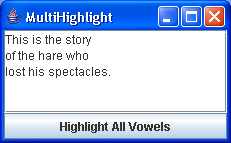
/*
Java Swing, 2nd Edition
By Marc Loy, Robert Eckstein, Dave Wood, James Elliott, Brian Cole
ISBN: 0-596-00408-7
Publisher: O'Reilly
*/
// MultiHighlight.java
//An example of highlighting multiple, discontiguous regions of a text
//component.
//
import java.awt.BorderLayout;
import java.awt.event.ActionEvent;
import java.awt.event.ActionListener;
import javax.swing.JButton;
import javax.swing.JFrame;
import javax.swing.JScrollPane;
import javax.swing.JTextArea;
import javax.swing.text.BadLocationException;
import javax.swing.text.DefaultHighlighter;
import javax.swing.text.Highlighter;
import javax.swing.text.JTextComponent;
public class MultiHighlight implements ActionListener {
private JTextComponent comp;
private String charsToHighlight;
public MultiHighlight(JTextComponent c, String chars) {
comp = c;
charsToHighlight = chars;
}
public void actionPerformed(ActionEvent e) {
// highlight all characters that appear in charsToHighlight
Highlighter h = comp.getHighlighter();
h.removeAllHighlights();
String text = comp.getText().toUpperCase();
for (int j = 0; j < text.length(); j += 1) {
char ch = text.charAt(j);
if (charsToHighlight.indexOf(ch) >= 0)
try {
h.addHighlight(j, j + 1, DefaultHighlighter.DefaultPainter);
} catch (BadLocationException ble) {
}
}
}
public static void main(String args[]) {
JFrame frame = new JFrame("MultiHighlight");
frame.setDefaultCloseOperation(JFrame.EXIT_ON_CLOSE);
JTextArea area = new JTextArea(5, 20);
area
.setText("This is the story\nof the hare who\nlost his spectacles.");
frame.getContentPane().add(new JScrollPane(area), BorderLayout.CENTER);
JButton b = new JButton("Highlight All Vowels");
b.addActionListener(new MultiHighlight(area, "aeiouAEIOU"));
frame.getContentPane().add(b, BorderLayout.SOUTH);
frame.pack();
frame.setVisible(true);
}
}
Related examples in the same category