Wizard Dialog with Logo
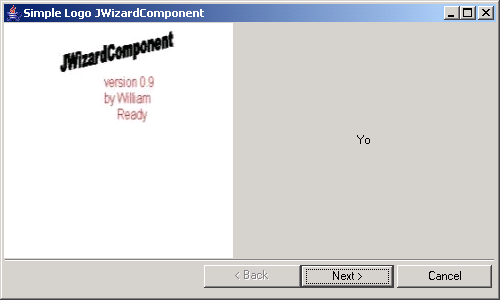
package jwizardcomponent.example;
import javax.swing.ImageIcon;
import javax.swing.JFrame;
import javax.swing.JLabel;
import javax.swing.SwingUtilities;
import javax.swing.UIManager;
import jwizardcomponent.Utilities;
import jwizardcomponent.frame.SimpleJWizardFrame;
import jwizardcomponent.frame.SimpleLogoJWizardFrame;
/**
* <p>Title: JWizardComponent</p>
* <p>Description: Swing-Based Wizard Framework for Wizards</p>
* <p>Copyright (C) 2003 William Ready
*
* <br>This library is free software; you can redistribute it and/or
* <br>modify it under the terms of the GNU Lesser General Public
* <br>License as published by the Free Software Foundation; either
* <br>version 2.1 of the License, or (at your option) any later version.
*
* <br>This library is distributed in the hope that it will be useful,
* <br>but WITHOUT ANY WARRANTY; without even the implied warranty of
* <br>MERCHANTABILITY or FITNESS FOR A PARTICULAR PURPOSE.
* <br>See the GNU Lesser General Public License for more details.
*
* <br>To receive a copy of the GNU Lesser General Public License
* <br>write to: The Free Software Foundation, Inc.,
* <br>59 Temple Place, Suite 330
* <br>Boston, MA 02111-1307 USA</p>
* @author William Ready
* @version 1.0
*/
public class SimpleLogoJWizard extends SimpleJWizardFrame {
static ImageIcon LOGO;
public static void main(String [] args) {
try {
LOGO =
new ImageIcon("images/logo.jpeg");
SimpleLogoJWizardFrame wizardFrame = new SimpleLogoJWizardFrame(
LOGO);
wizardFrame.setDefaultCloseOperation(JFrame.EXIT_ON_CLOSE);
UIManager.setLookAndFeel(UIManager.getSystemLookAndFeelClassName());
SwingUtilities.updateComponentTreeUI(wizardFrame);
wizardFrame.setTitle("Simple Logo JWizardComponent");
wizardFrame.getWizardComponents().addWizardPanel(
new SimpleLabelWizardPanel(wizardFrame.getWizardComponents(),
new JLabel("Yo")));
wizardFrame.getWizardComponents().addWizardPanel(
new SimpleLabelWizardPanel(wizardFrame.getWizardComponents(),
new JLabel("This")));
wizardFrame.getWizardComponents().addWizardPanel(
new SimpleLabelWizardPanel(wizardFrame.getWizardComponents(),
new JLabel("Is")));
wizardFrame.getWizardComponents().addWizardPanel(
new SimpleLabelWizardPanel(wizardFrame.getWizardComponents(),
new JLabel("A")));
wizardFrame.getWizardComponents().addWizardPanel(
new SimpleLabelWizardPanel(wizardFrame.getWizardComponents(),
new JLabel("Test!")));
wizardFrame.setSize(500, 300);
Utilities.centerComponentOnScreen(wizardFrame);
wizardFrame.show();
} catch (Exception e) {
e.printStackTrace();
}
}
}
 JWizardComponent.zip( 37 k)
JWizardComponent.zip( 37 k)Related examples in the same category