Builds an editor with components bound to the domain object properties
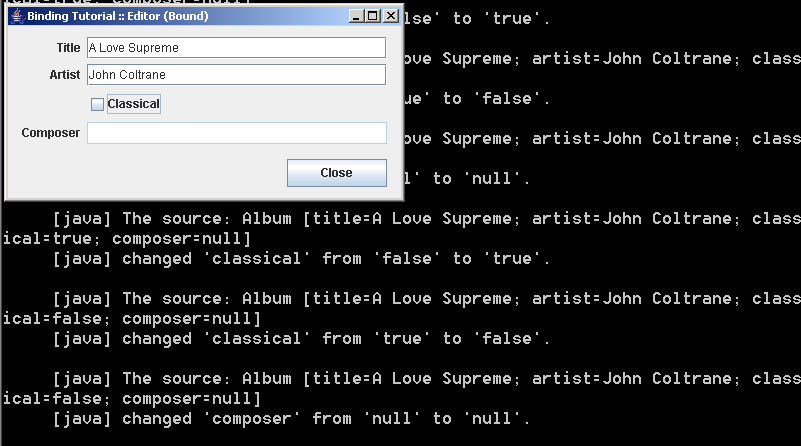
/*
* Copyright (c) 2002-2005 JGoodies Karsten Lentzsch. All Rights Reserved.
*
* Redistribution and use in source and binary forms, with or without
* modification, are permitted provided that the following conditions are met:
*
* o Redistributions of source code must retain the above copyright notice,
* this list of conditions and the following disclaimer.
*
* o Redistributions in binary form must reproduce the above copyright notice,
* this list of conditions and the following disclaimer in the documentation
* and/or other materials provided with the distribution.
*
* o Neither the name of JGoodies Karsten Lentzsch nor the names of
* its contributors may be used to endorse or promote products derived
* from this software without specific prior written permission.
*
* THIS SOFTWARE IS PROVIDED BY THE COPYRIGHT HOLDERS AND CONTRIBUTORS "AS IS"
* AND ANY EXPRESS OR IMPLIED WARRANTIES, INCLUDING, BUT NOT LIMITED TO,
* THE IMPLIED WARRANTIES OF MERCHANTABILITY AND FITNESS FOR A PARTICULAR
* PURPOSE ARE DISCLAIMED. IN NO EVENT SHALL THE COPYRIGHT OWNER OR
* CONTRIBUTORS BE LIABLE FOR ANY DIRECT, INDIRECT, INCIDENTAL, SPECIAL,
* EXEMPLARY, OR CONSEQUENTIAL DAMAGES (INCLUDING, BUT NOT LIMITED TO,
* PROCUREMENT OF SUBSTITUTE GOODS OR SERVICES; LOSS OF USE, DATA, OR PROFITS;
* OR BUSINESS INTERRUPTION) HOWEVER CAUSED AND ON ANY THEORY OF LIABILITY,
* WHETHER IN CONTRACT, STRICT LIABILITY, OR TORT (INCLUDING NEGLIGENCE
* OR OTHERWISE) ARISING IN ANY WAY OUT OF THE USE OF THIS SOFTWARE,
* EVEN IF ADVISED OF THE POSSIBILITY OF SUCH DAMAGE.
*/
package com.jgoodies.binding.tutorial.basics;
import java.awt.event.ActionEvent;
import javax.swing.*;
import javax.swing.text.JTextComponent;
import com.jgoodies.binding.adapter.BasicComponentFactory;
import com.jgoodies.binding.beans.PropertyConnector;
import com.jgoodies.binding.tutorial.Album;
import com.jgoodies.binding.tutorial.AlbumPresentationModel;
import com.jgoodies.binding.tutorial.TutorialUtils;
import com.jgoodies.forms.builder.PanelBuilder;
import com.jgoodies.forms.factories.ButtonBarFactory;
import com.jgoodies.forms.layout.CellConstraints;
import com.jgoodies.forms.layout.FormLayout;
/**
* Builds an editor with components bound to the domain object properties
* using adapting ValueModels created by a PresentationModel.
*
* @author Karsten Lentzsch
* @version $Revision: 1.7 $
*
* @see com.jgoodies.binding.PresentationModel
*/
public class EditorBoundExample {
/**
* Holds the edited Album and vends ValueModels that adapt Album properties.
*/
private final AlbumPresentationModel presentationModel;
private JTextComponent titleField;
private JTextComponent artistField;
private JCheckBox classicalBox;
private JTextComponent composerField;
private JButton closeButton;
// Launching **************************************************************
public static void main(String[] args) {
try {
UIManager.setLookAndFeel("com.jgoodies.looks.plastic.PlasticXPLookAndFeel");
} catch (Exception e) {
// Likely PlasticXP is not in the class path; ignore.
}
JFrame frame = new JFrame();
frame.setTitle("Binding Tutorial :: Editor (Bound)");
frame.setDefaultCloseOperation(WindowConstants.EXIT_ON_CLOSE);
EditorBoundExample example = new EditorBoundExample();
JComponent panel = example.build();
frame.getContentPane().add(panel);
frame.pack();
TutorialUtils.locateOnScreenCenter(frame);
frame.setVisible(true);
}
// Instance Creation ******************************************************
/**
* Constructs an editor on an Album example instance.
*/
public EditorBoundExample() {
this(Album.ALBUM1);
}
/**
* Constructs an editor for an Album to be edited.
*
* @param album the Album to be edited
*/
public EditorBoundExample(Album album) {
this.presentationModel = new AlbumPresentationModel(album);
}
// Initialization *********************************************************
/**
* Creates, binds and configures the UI components.
* Changes are committed to the value models on focus lost.<p>
*
* The coding style used here is based on standard Swing components.
* Therefore we can create and bind the components in one step.
* And that's the purpose of the BasicComponentFactory class.<p>
*
* If you need to bind custom components, for example MyTextField,
* MyCheckBox, MyComboBox, you can use the more basic Bindings class.
* The code would then read:<pre>
* titleField = new MyTextField();
* Bindings.bind(titleField,
* presentationModel.getModel(Album.PROPERTYNAME_TITLE));
* </pre><p>
*
* I strongly recommend to use a custom ComponentFactory,
* the BasicComponentFactory or the Bindings class. These classes
* hide details of the binding.
* So you better <em>not</em> write the following code:<pre>
* titleField = new JTextField();
* titleField.setDocument(new DocumentAdapter(
* presentationModel.getModel(Album.PROPERTYNAME_TITLE)));
* </pre>
*/
private void initComponents() {
titleField = BasicComponentFactory.createTextField(
presentationModel.getModel(Album.PROPERTYNAME_TITLE));
artistField = BasicComponentFactory.createTextField(
presentationModel.getModel(Album.PROPERTYNAME_ARTIST));
classicalBox = BasicComponentFactory.createCheckBox(
presentationModel.getModel(Album.PROPERTYNAME_CLASSICAL),
"Classical");
composerField = BasicComponentFactory.createTextField(
presentationModel.getModel(Album.PROPERTYNAME_COMPOSER));
closeButton = new JButton(new CloseAction());
boolean composerEnabled = presentationModel.isComposerEnabled();
composerField.setEnabled(composerEnabled);
}
/**
* Registers a listener with the presentation model's "composerEnabled"
* property to switch the composer field's enablement. For demonstration
* purposes a listener is registered that writes changes to the console.
*/
private void initEventHandling() {
// Synchronize the composer field enablement with 'composerEnabled'.
PropertyConnector.connect(
composerField, "enabled",
presentationModel, AlbumPresentationModel.PROPERTYNAME_COMPOSER_ENABLED);
// Report changes in all bound Album properties.
presentationModel.addBeanPropertyChangeListener(
TutorialUtils.createDebugPropertyChangeListener());
}
// Building ***************************************************************
/**
* Builds and returns the panel.
*
* @return the built panel
*/
public JComponent build() {
initComponents();
initEventHandling();
FormLayout layout = new FormLayout(
"right:pref, 3dlu, 150dlu:grow",
"p, 3dlu, p, 3dlu, p, 3dlu, p, 9dlu, p");
PanelBuilder builder = new PanelBuilder(layout);
builder.setDefaultDialogBorder();
CellConstraints cc = new CellConstraints();
builder.addLabel("Title", cc.xy (1, 1));
builder.add(titleField, cc.xy (3, 1));
builder.addLabel("Artist", cc.xy (1, 3));
builder.add(artistField, cc.xy (3, 3));
builder.add(classicalBox, cc.xy (3, 5));
builder.addLabel("Composer", cc.xy (1, 7));
builder.add(composerField, cc.xy (3, 7));
builder.add(buildButtonBar(), cc.xyw(1, 9, 3));
return builder.getPanel();
}
private JComponent buildButtonBar() {
return ButtonBarFactory.buildRightAlignedBar(
closeButton);
}
// Presentation Model *****************************************************
/**
* An Action that prints the current bean to the System console
* before it exists the System.
*
* Actions belong to the presentation model. However, to keep
* this tutorial small I've chosen to reuse a single presentation model
* for all album examples and so, couldn't put in different close actions.
*/
private final class CloseAction extends AbstractAction {
private CloseAction() {
super("Close");
}
public void actionPerformed(ActionEvent e) {
System.out.println(presentationModel.getBean());
System.exit(0);
}
}
}
 binding.zip( 506 k)
binding.zip( 506 k)Related examples in the same category