demonstrates combos (combobox)
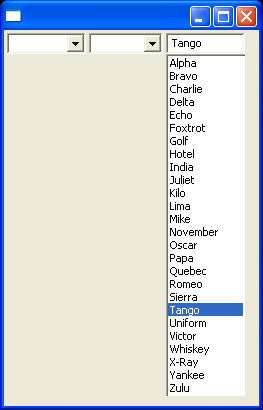
//Send questions, comments, bug reports, etc. to the authors:
//Rob Warner (rwarner@interspatial.com)
//Robert Harris (rbrt_harris@yahoo.com)
import org.eclipse.swt.SWT;
import org.eclipse.swt.layout.*;
import org.eclipse.swt.widgets.*;
/**
* This class demonstrates combos
*/
public class ComboExample {
// Strings to use as list items
private static final String[] ITEMS = { "Alpha", "Bravo", "Charlie", "Delta",
"Echo", "Foxtrot", "Golf", "Hotel", "India", "Juliet", "Kilo", "Lima", "Mike",
"November", "Oscar", "Papa", "Quebec", "Romeo", "Sierra", "Tango", "Uniform",
"Victor", "Whiskey", "X-Ray", "Yankee", "Zulu"
};
public static void main(String[] args) {
Display display = new Display();
Shell shell = new Shell(display);
shell.setLayout(new RowLayout());
// Create a drop-down combo
Combo combo = new Combo(shell, SWT.DROP_DOWN);
combo.setItems(ITEMS);
// Create a read only combo
Combo readOnly = new Combo(shell, SWT.DROP_DOWN | SWT.READ_ONLY);
readOnly.setItems(ITEMS);
// Create a "simple" combo
Combo simple = new Combo(shell, SWT.SIMPLE);
simple.setItems(ITEMS);
shell.open();
while (!shell.isDisposed()) {
if (!display.readAndDispatch()) {
display.sleep();
}
}
display.dispose();
}
}
Related examples in the same category