Text Event
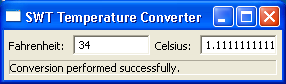
/******************************************************************************
* Copyright (c) 1998, 2004 Jackwind Li Guojie
* All right reserved.
*
* Created on Jan 16, 2004 1:23:25 AM by JACK
* $Id$
*
* visit: http://www.asprise.com/swt
*****************************************************************************/
import org.eclipse.swt.SWT;
import org.eclipse.swt.events.ModifyEvent;
import org.eclipse.swt.events.ModifyListener;
import org.eclipse.swt.layout.GridData;
import org.eclipse.swt.layout.GridLayout;
import org.eclipse.swt.widgets.Display;
import org.eclipse.swt.widgets.Label;
import org.eclipse.swt.widgets.Shell;
import org.eclipse.swt.widgets.Text;
public class TemperatureConverter {
Display display = new Display();
Shell shell = new Shell(display);
Label fahrenheitLabel;
Label celsiusLabel;
Label messageLabel;
Text fahrenheitValue;
Text celsiusValue;
public TemperatureConverter() {
shell.setText("SWT Temperature Converter");
shell.setLayout(new GridLayout(4, false));
fahrenheitLabel = new Label(shell, SWT.NULL);
fahrenheitLabel.setText("Fahrenheit: ");
fahrenheitValue = new Text(shell, SWT.SINGLE | SWT.BORDER);
celsiusLabel = new Label(shell, SWT.NULL);
celsiusLabel.setText("Celsius: ");
celsiusValue = new Text(shell, SWT.SINGLE | SWT.BORDER);
messageLabel = new Label(shell, SWT.BORDER);
GridData gridData = new GridData(GridData.FILL_BOTH);
gridData.horizontalSpan = 4;
messageLabel.setLayoutData(gridData);
ModifyListener listener = new ModifyListener() {
public void modifyText(ModifyEvent e) {
valueChanged((Text) e.widget);
}
};
fahrenheitValue.addModifyListener(listener);
celsiusValue.addModifyListener(listener);
shell.pack();
shell.open();
// Set up the event loop.
while (!shell.isDisposed()) {
if (!display.readAndDispatch()) {
// If no more entries in event queue
display.sleep();
}
}
display.dispose();
}
/**
* Performs conversion when one of the text fields changes.
*
* @param text
* the event source
*/
public void valueChanged(Text text) {
if (!text.isFocusControl())
return;
if (text == fahrenheitValue) {
try {
double fValue = Double.parseDouble(text.getText());
double cValue = (fValue - 32) / 1.8;
celsiusValue.setText(Double.toString(cValue));
System.out.println("F -> C: " + cValue);
messageLabel.setText("Conversion performed successfully.");
} catch (NumberFormatException e) {
celsiusValue.setText("");
messageLabel.setText("Invalid number format: " + text.getText());
}
} else {
try {
double cValue = Double.parseDouble(text.getText());
double fValue = cValue * 1.8 + 32;
fahrenheitValue.setText(Double.toString(fValue));
System.out.println("C -> F: " + fValue);
messageLabel.setText("Conversion performed successfully.");
} catch (NumberFormatException e) {
fahrenheitValue.setText("");
messageLabel.setText("Invalid number format: " + text.getText());
}
}
}
public static void main(String[] args) {
new TemperatureConverter();
}
}
Related examples in the same category