SWT Button Example Demo
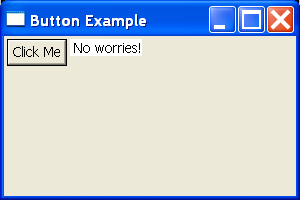
import org.eclipse.swt.SWT;
import org.eclipse.swt.events.SelectionEvent;
import org.eclipse.swt.events.SelectionListener;
import org.eclipse.swt.layout.RowLayout;
import org.eclipse.swt.widgets.Button;
import org.eclipse.swt.widgets.Display;
import org.eclipse.swt.widgets.Shell;
import org.eclipse.swt.widgets.Text;
/**
* @author Steven Holzner
*
*/
public class SWTButtonExampleDemo {
public static void main(String[] args) {
Display display = new Display();
Shell shell = new Shell(display);
shell.setSize(300, 200);
shell.setText("Button Example");
shell.setLayout(new RowLayout());
final Button button = new Button(shell, SWT.PUSH);
button.setText("Click Me");
final Text text = new Text(shell, SWT.SHADOW_IN);
button.addSelectionListener(new SelectionListener() {
public void widgetSelected(SelectionEvent event) {
text.setText("No worries!");
}
public void widgetDefaultSelected(SelectionEvent event) {
text.setText("No worries!");
}
});
shell.open();
while (!shell.isDisposed()) {
if (!display.readAndDispatch())
display.sleep();
}
display.dispose();
}
}
Related examples in the same category