Query DOM node value : Browser HTML « SWT JFace Eclipse « Java
- Java
- SWT JFace Eclipse
- Browser HTML
Query DOM node value
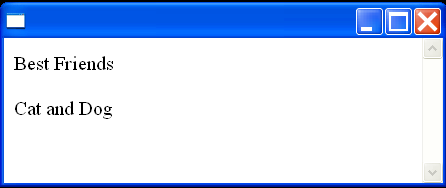
/*
* Browser example snippet: query DOM node value
*
* For a list of all SWT example snippets see
* http://dev.eclipse.org/viewcvs/index.cgi/%7Echeckout%7E/platform-swt-home/dev.html#snippets
*/
import org.eclipse.swt.SWT;
import org.eclipse.swt.browser.Browser;
import org.eclipse.swt.browser.ProgressEvent;
import org.eclipse.swt.browser.ProgressListener;
import org.eclipse.swt.browser.StatusTextEvent;
import org.eclipse.swt.browser.StatusTextListener;
import org.eclipse.swt.layout.FillLayout;
import org.eclipse.swt.widgets.Display;
import org.eclipse.swt.widgets.Shell;
public class Snippet160 {
public static void main(String[] args) {
final String html = "<html><title>Snippet</title><body><p id='myid'>Best Friends</p><p id='myid2'>Cat and Dog</p></body></html>";
Display display = new Display();
final Shell shell = new Shell(display);
shell.setLayout(new FillLayout());
final Browser browser = new Browser(shell, SWT.NONE);
browser.addStatusTextListener(new StatusTextListener() {
public void changed(StatusTextEvent event) {
browser.setData("query", event.text);
}
});
browser.addProgressListener(new ProgressListener() {
public void changed(ProgressEvent event) {
}
public void completed(ProgressEvent event) {
/*
* Use JavaScript to query the desired node content through the
* Document Object Model
*
* Assign result to the window property status to pass the
* result to the StatusTextListener This trick is required since
* <code>execute</code> does not return the <code>String</code>
* directly.
*/
boolean result = browser
.execute("window.status=document.getElementById('myid').childNodes[0].nodeValue;");
if (!result) {
/*
* Script may fail or may not be supported on certain
* platforms.
*/
System.out.println("Script was not executed.");
return;
}
String value = (String) browser.getData("query");
System.out.println("Node value: " + value);
}
});
/* Load an HTML document */
browser.setText(html);
shell.open();
while (!shell.isDisposed()) {
if (!display.readAndDispatch())
display.sleep();
}
display.dispose();
}
}
Related examples in the same category