Print Dialog Example
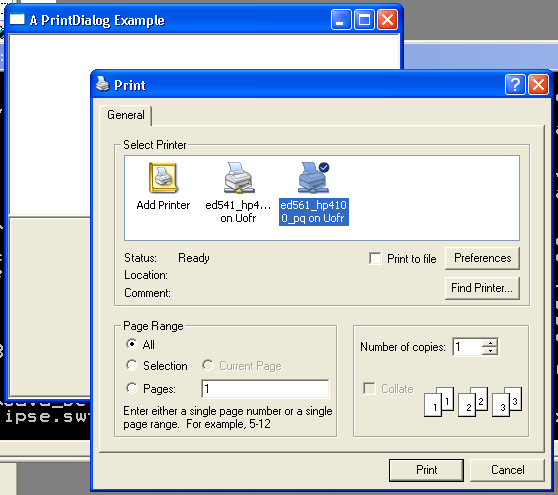
import org.eclipse.swt.SWT;
import org.eclipse.swt.events.SelectionAdapter;
import org.eclipse.swt.events.SelectionEvent;
import org.eclipse.swt.graphics.Font;
import org.eclipse.swt.graphics.GC;
import org.eclipse.swt.graphics.Image;
import org.eclipse.swt.graphics.Point;
import org.eclipse.swt.graphics.Rectangle;
import org.eclipse.swt.layout.FillLayout;
import org.eclipse.swt.printing.PrintDialog;
import org.eclipse.swt.printing.Printer;
import org.eclipse.swt.printing.PrinterData;
import org.eclipse.swt.widgets.Button;
import org.eclipse.swt.widgets.Display;
import org.eclipse.swt.widgets.Shell;
import org.eclipse.swt.widgets.Text;
public class PrintDialogExample {
Display d;
Shell s;
PrintDialogExample() {
d = new Display();
s = new Shell(d);
s.setSize(400, 400);
s.setText("A PrintDialog Example");
s.setLayout(new FillLayout(SWT.VERTICAL));
final Text t = new Text(s, SWT.BORDER | SWT.MULTI);
final Button b = new Button(s, SWT.PUSH | SWT.BORDER);
b.setText("Print");
b.addSelectionListener(new SelectionAdapter() {
public void widgetSelected(SelectionEvent e) {
PrintDialog printDialog = new PrintDialog(s, SWT.NONE);
printDialog.setText("Print");
PrinterData printerData = printDialog.open();
if (!(printerData == null)) {
Printer p = new Printer(printerData);
p.startJob("PrintJob");
p.startPage();
Rectangle trim = p.computeTrim(0, 0, 0, 0);
Point dpi = p.getDPI();
int leftMargin = dpi.x + trim.x;
int topMargin = dpi.y / 2 + trim.y;
GC gc = new GC(p);
Font font = gc.getFont();
String printText = t.getText();
Point extent = gc.stringExtent(printText);
gc.drawString(printText, leftMargin, topMargin
+ font.getFontData()[0].getHeight());
p.endPage();
gc.dispose();
p.endJob();
p.dispose();
}
}
});
s.open();
while (!s.isDisposed()) {
if (!d.readAndDispatch())
d.sleep();
}
d.dispose();
}
public static void main(String[] argv) {
new PrintDialogExample();
}
}
Related examples in the same category