Menu Shell 3
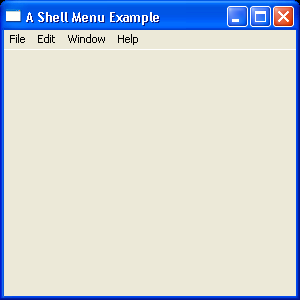
import org.eclipse.swt.SWT;
import org.eclipse.swt.graphics.Image;
import org.eclipse.swt.widgets.*;
public class MenuShell3 {
Display d;
Shell s;
MenuShell3() {
d = new Display();
s = new Shell(d);
s.setSize(300, 300);
s.setText("A Shell Menu Example");
Menu m = new Menu(s, SWT.BAR);
// create a file menu and add an exit item
final MenuItem file = new MenuItem(m, SWT.CASCADE);
file.setText("File");
final Menu filemenu = new Menu(s, SWT.DROP_DOWN);
file.setMenu(filemenu);
final MenuItem openItem = new MenuItem(filemenu, SWT.PUSH);
openItem.setText("Open");
final MenuItem separator = new MenuItem(filemenu, SWT.SEPARATOR);
final MenuItem exitItem = new MenuItem(filemenu, SWT.PUSH);
exitItem.setText("Exit");
// create an edit menu and add cut copy and paste items
final MenuItem edit = new MenuItem(m, SWT.CASCADE);
edit.setText("Edit");
final Menu editmenu = new Menu(s, SWT.DROP_DOWN);
edit.setMenu(editmenu);
final MenuItem cutItem = new MenuItem(editmenu, SWT.PUSH);
cutItem.setText("Cut");
final MenuItem copyItem = new MenuItem(editmenu, SWT.PUSH);
copyItem.setText("Copy");
final MenuItem pasteItem = new MenuItem(editmenu, SWT.PUSH);
pasteItem.setText("Paste");
//create a Window menu and add Child item
final MenuItem window = new MenuItem(m, SWT.CASCADE);
window.setText("Window");
final Menu windowmenu = new Menu(s, SWT.DROP_DOWN);
window.setMenu(windowmenu);
final MenuItem maxItem = new MenuItem(windowmenu, SWT.PUSH);
maxItem.setText("Maximize");
final MenuItem minItem = new MenuItem(windowmenu, SWT.PUSH);
minItem.setText("Minimize");
// create a Help menu and add an about item
final MenuItem help = new MenuItem(m, SWT.CASCADE);
help.setText("Help");
final Menu helpmenu = new Menu(s, SWT.DROP_DOWN);
help.setMenu(helpmenu);
final MenuItem aboutItem = new MenuItem(helpmenu, SWT.PUSH);
aboutItem.setText("About");
s.setMenuBar(m);
s.open();
while (!s.isDisposed()) {
if (!d.readAndDispatch())
d.sleep();
}
d.dispose();
}
public static void main(String[] argv) {
new MenuShell3();
}
}
Related examples in the same category