List Demo
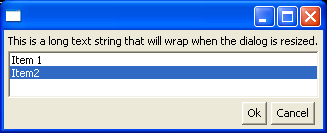
import org.eclipse.swt.SWT;
import org.eclipse.swt.graphics.Point;
import org.eclipse.swt.graphics.Rectangle;
import org.eclipse.swt.layout.FormAttachment;
import org.eclipse.swt.layout.FormData;
import org.eclipse.swt.layout.FormLayout;
import org.eclipse.swt.widgets.Button;
import org.eclipse.swt.widgets.Display;
import org.eclipse.swt.widgets.Event;
import org.eclipse.swt.widgets.Label;
import org.eclipse.swt.widgets.List;
import org.eclipse.swt.widgets.Listener;
import org.eclipse.swt.widgets.Shell;
public class SWTListDemo {
public static void main (String [] args) {
Display display = new Display ();
final Shell shell = new Shell (display);
Label label = new Label (shell, SWT.WRAP);
label.setText ("This is a long text string that will wrap when the dialog is resized.");
List list = new List (shell, SWT.BORDER | SWT.H_SCROLL | SWT.V_SCROLL);
list.setItems (new String [] {"Item 1", "Item2"});
Button button1 = new Button (shell, SWT.PUSH);
button1.setText ("Ok");
Button button2 = new Button (shell, SWT.PUSH);
button2.setText ("Cancel");
final int insetX = 4, insetY = 4;
FormLayout formLayout = new FormLayout ();
formLayout.marginWidth = insetX;
formLayout.marginHeight = insetY;
shell.setLayout (formLayout);
Point size = label.computeSize (SWT.DEFAULT, SWT.DEFAULT);
final FormData labelData = new FormData (size.x, SWT.DEFAULT);
labelData.left = new FormAttachment (0, 0);
labelData.right = new FormAttachment (100, 0);
label.setLayoutData (labelData);
shell.addListener (SWT.Resize, new Listener () {
public void handleEvent (Event e) {
Rectangle rect = shell.getClientArea ();
labelData.width = rect.width - insetX * 2;
shell.layout ();
}
});
FormData button2Data = new FormData ();
button2Data.right = new FormAttachment (100, -insetX);
button2Data.bottom = new FormAttachment (100, 0);
button2.setLayoutData (button2Data);
FormData button1Data = new FormData ();
button1Data.right = new FormAttachment (button2, -insetX);
button1Data.bottom = new FormAttachment (100, 0);
button1.setLayoutData (button1Data);
FormData listData = new FormData ();
listData.left = new FormAttachment (0, 0);
listData.right = new FormAttachment (100, 0);
listData.top = new FormAttachment (label, insetY);
listData.bottom = new FormAttachment (button2, -insetY);
list.setLayoutData (listData);
shell.pack ();
shell.open ();
while (!shell.isDisposed ()) {
if (!display.readAndDispatch ()) display.sleep ();
}
display.dispose ();
}
}
Related examples in the same category