Label Highlighting 2
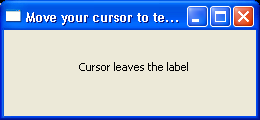
/******************************************************************************
* Copyright (c) 1998, 2004 Jackwind Li Guojie
* All right reserved.
*
* Created on Oct 28, 2003 8:10:30 PM by JACK
* $Id: LabelHighlighting2.java,v 1.1 2003/12/22 12:07:54 jackwind Exp $
*
* visit: http://www.asprise.com/swt
*****************************************************************************/
import org.eclipse.swt.SWT;
import org.eclipse.swt.events.MouseEvent;
import org.eclipse.swt.events.MouseTrackListener;
import org.eclipse.swt.widgets.Display;
import org.eclipse.swt.widgets.Label;
import org.eclipse.swt.widgets.Shell;
public class LabelHighlighting2 {
Display display = new Display();
Shell shell = new Shell(display);
Label label = new Label(shell, SWT.SHADOW_IN | SWT.CENTER);
MouseTrackListener listener = new MouseEnterExitListener();
public LabelHighlighting2() {
label.setText("Point your cursor here ...");
label.setBounds(30, 30, 200, 30);
label.addMouseTrackListener(listener);
shell.setText("Move your cursor to test ...");
shell.setSize(260, 120);
shell.open();
while(! shell.isDisposed()) {
if(! display.readAndDispatch()) {// If no more entries in event queue
display.sleep();
}
}
display.dispose();
}
class MouseEnterExitListener implements MouseTrackListener {
public void mouseEnter(MouseEvent e) {
display.syncExec(new Runnable() {
public void run() {
label.setBackground(display.getSystemColor(SWT.COLOR_YELLOW));
label.setText("Cursor enters the label");
}
});
}
public void mouseExit(MouseEvent arg0) {
display.syncExec(new Runnable() {
public void run() {
label.setBackground(display.getSystemColor(SWT.COLOR_WIDGET_BACKGROUND));
label.setText("Cursor leaves the label");
}
});
}
public void mouseHover(MouseEvent arg0) {
// do nothing
}
}
public static void main(String[] args) {
new LabelHighlighting2();
}
}
Related examples in the same category