JFace's ErrorDialog class
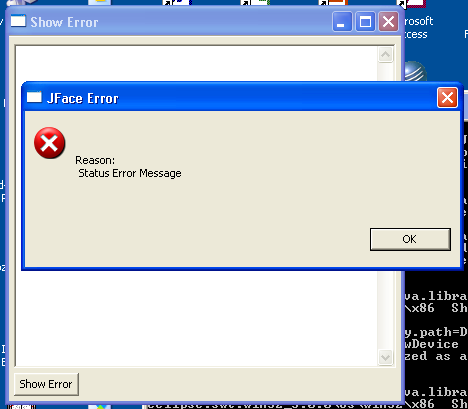
import org.eclipse.core.runtime.*;
import org.eclipse.jface.dialogs.ErrorDialog;
import org.eclipse.jface.window.ApplicationWindow;
import org.eclipse.swt.SWT;
import org.eclipse.swt.events.*;
import org.eclipse.swt.layout.*;
import org.eclipse.swt.widgets.*;
/**
* This class demonstrates JFace's ErrorDialog class
*/
public class ShowError extends ApplicationWindow {
/**
* ShowError constructor
*/
public ShowError() {
super(null);
}
/**
* Runs the application
*/
public void run() {
// Don't return from open() until window closes
setBlockOnOpen(true);
// Open the main window
open();
// Dispose the display
Display.getCurrent().dispose();
}
/**
* Configures the shell
*
* @param shell the shell
*/
protected void configureShell(Shell shell) {
super.configureShell(shell);
// Set the title bar text and the size
shell.setText("Show Error");
shell.setSize(400, 400);
}
/**
* Creates the main window's contents
*
* @param parent the main window
* @return Control
*/
protected Control createContents(Composite parent) {
Composite composite = new Composite(parent, SWT.NONE);
composite.setLayout(new GridLayout(1, false));
// Create a big text box to accept error text
final Text text = new Text(composite, SWT.MULTI | SWT.BORDER | SWT.V_SCROLL);
text.setLayoutData(new GridData(GridData.FILL_BOTH));
// Create the button to launch the error dialog
Button show = new Button(composite, SWT.PUSH);
show.setText("Show Error");
show.addSelectionListener(new SelectionAdapter() {
public void widgetSelected(SelectionEvent event) {
// Create the required Status object
Status status = new Status(IStatus.ERROR, "My Plug-in ID", 0,
"Status Error Message", null);
// Display the dialog
ErrorDialog.openError(Display.getCurrent().getActiveShell(),
"JFace Error", text.getText(), status);
}
});
return composite;
}
/**
* The application entry point
*
* @param args the command line arguments
*/
public static void main(String[] args) {
new ShowError().run();
}
}
Related examples in the same category