Drag and Drop: determine data types available (win32 only)
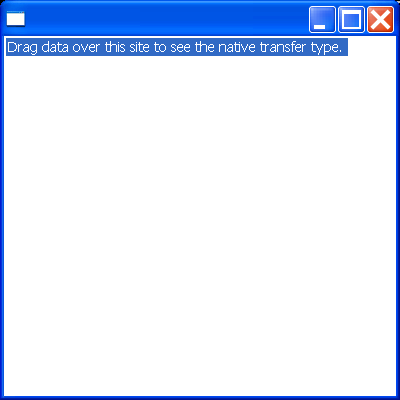
/*
* Drag and Drop example snippet: determine data types available (win32 only)
*
* For a list of all SWT example snippets see
* http://dev.eclipse.org/viewcvs/index.cgi/%7Echeckout%7E/platform-swt-home/dev.html#snippets
*/
import org.eclipse.swt.SWT;
import org.eclipse.swt.dnd.ByteArrayTransfer;
import org.eclipse.swt.dnd.DND;
import org.eclipse.swt.dnd.DropTarget;
import org.eclipse.swt.dnd.DropTargetAdapter;
import org.eclipse.swt.dnd.DropTargetEvent;
import org.eclipse.swt.dnd.Transfer;
import org.eclipse.swt.dnd.TransferData;
import org.eclipse.swt.internal.ole.win32.COM;
import org.eclipse.swt.internal.win32.TCHAR;
import org.eclipse.swt.layout.FillLayout;
import org.eclipse.swt.widgets.Display;
import org.eclipse.swt.widgets.Shell;
import org.eclipse.swt.widgets.Table;
import org.eclipse.swt.widgets.TableItem;
public class Snippet83 extends ByteArrayTransfer {
private static Snippet83 _instance = new Snippet83();
private int[] ids;
private String[] names;
public static void main(String[] args) {
Display display = new Display();
Shell shell = new Shell(display);
shell.setLayout(new FillLayout());
final Table control = new Table(shell, SWT.NONE);
TableItem item = new TableItem(control, SWT.NONE);
item
.setText("Drag data over this site to see the native transfer type.");
DropTarget target = new DropTarget(control, DND.DROP_DEFAULT
| DND.DROP_COPY | DND.DROP_LINK | DND.DROP_MOVE);
target.setTransfer(new Transfer[] { Snippet83.getInstance() });
target.addDropListener(new DropTargetAdapter() {
public void dragEnter(DropTargetEvent event) {
String ops = "";
if ((event.operations & DND.DROP_COPY) != 0)
ops += "Copy;";
if ((event.operations & DND.DROP_MOVE) != 0)
ops += "Move;";
if ((event.operations & DND.DROP_LINK) != 0)
ops += "Link;";
control.removeAll();
TableItem item1 = new TableItem(control, SWT.NONE);
item1.setText("Allowed Operations are " + ops);
if (event.detail == DND.DROP_DEFAULT) {
if ((event.operations & DND.DROP_COPY) != 0) {
event.detail = DND.DROP_COPY;
} else if ((event.operations & DND.DROP_LINK) != 0) {
event.detail = DND.DROP_LINK;
} else if ((event.operations & DND.DROP_MOVE) != 0) {
event.detail = DND.DROP_MOVE;
}
}
TransferData[] data = event.dataTypes;
for (int i = 0; i < data.length; i++) {
int id = data[i].type;
String name = getNameFromId(id);
TableItem item2 = new TableItem(control, SWT.NONE);
item2.setText("Data type is " + id + " " + name);
}
}
});
shell.setSize(400, 400);
shell.open();
while (!shell.isDisposed()) {
if (!display.readAndDispatch())
display.sleep();
}
display.dispose();
}
public static Snippet83 getInstance() {
return _instance;
}
Snippet83() {
ids = new int[80000];
names = new String[80000];
for (int i = 0; i < ids.length; i++) {
ids[i] = i;
names[i] = getNameFromId(i);
}
}
public void javaToNative(Object object, TransferData transferData) {
}
public Object nativeToJava(TransferData transferData) {
return "Hello World";
}
protected String[] getTypeNames() {
return names;
}
protected int[] getTypeIds() {
return ids;
}
static String getNameFromId(int id) {
String name = null;
int maxSize = 128;
TCHAR buffer = new TCHAR(0, maxSize);
int size = COM.GetClipboardFormatName(id, buffer, maxSize);
String type = null;
if (size != 0) {
name = buffer.toString(0, size);
} else {
switch (id) {
case COM.CF_HDROP:
name = "CF_HDROP";
break;
case COM.CF_TEXT:
name = "CF_TEXT";
break;
case COM.CF_BITMAP:
name = "CF_BITMAP";
break;
case COM.CF_METAFILEPICT:
name = "CF_METAFILEPICT";
break;
case COM.CF_SYLK:
name = "CF_SYLK";
break;
case COM.CF_DIF:
name = "CF_DIF";
break;
case COM.CF_TIFF:
name = "CF_TIFF";
break;
case COM.CF_OEMTEXT:
name = "CF_OEMTEXT";
break;
case COM.CF_DIB:
name = "CF_DIB";
break;
case COM.CF_PALETTE:
name = "CF_PALETTE";
break;
case COM.CF_PENDATA:
name = "CF_PENDATA";
break;
case COM.CF_RIFF:
name = "CF_RIFF";
break;
case COM.CF_WAVE:
name = "CF_WAVE";
break;
case COM.CF_UNICODETEXT:
name = "CF_UNICODETEXT";
break;
case COM.CF_ENHMETAFILE:
name = "CF_ENHMETAFILE";
break;
case COM.CF_LOCALE:
name = "CF_LOCALE";
break;
case COM.CF_MAX:
name = "CF_MAX";
break;
}
}
return name;
}
}
Related examples in the same category