Demonstrates ControlEditor 2
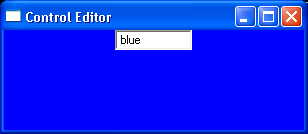
//Send questions, comments, bug reports, etc. to the authors:
//Rob Warner (rwarner@interspatial.com)
//Robert Harris (rbrt_harris@yahoo.com)
import java.util.*;
import org.eclipse.swt.SWT;
import org.eclipse.swt.custom.*;
import org.eclipse.swt.events.*;
import org.eclipse.swt.graphics.*;
import org.eclipse.swt.widgets.*;
/**
* This class demonstrates ControlEditor
*/
public class ControlEditorTest {
// Create a map to hold all the supported colors
private static final Map COLORS = new HashMap();
static {
COLORS.put("red", new RGB(255, 0, 0));
COLORS.put("green", new RGB(0, 255, 0));
COLORS.put("blue", new RGB(0, 0, 255));
COLORS.put("yellow", new RGB(255, 255, 0));
COLORS.put("black", new RGB(0, 0, 0));
COLORS.put("white", new RGB(255, 255, 255));
}
private Color color;
/**
* Runs the application
*/
public void run() {
Display display = new Display();
Shell shell = new Shell(display);
shell.setText("Control Editor");
createContents(shell);
shell.pack();
shell.open();
while (!shell.isDisposed()) {
if (!display.readAndDispatch()) {
display.sleep();
}
}
if (color != null) color.dispose();
display.dispose();
}
/**
* Creates the main window's contents
*
* @param shell the main window
*/
private void createContents(final Shell shell) {
color = new Color(shell.getDisplay(), 255, 0, 0);
// Create a composite that will be the parent of the editor
final Composite composite = new Composite(shell, SWT.NONE);
composite.setBackground(color);
composite.setBounds(0, 0, 300, 100);
// Create the editor
ControlEditor editor = new ControlEditor(composite);
// Create the control associated with the editor
final Text text = new Text(composite, SWT.BORDER);
text.addModifyListener(new ModifyListener() {
public void modifyText(ModifyEvent event) {
RGB rgb = (RGB) COLORS.get(text.getText());
if (rgb != null) {
if (color != null) color.dispose();
color = new Color(shell.getDisplay(), rgb);
composite.setBackground(color);
}
}
});
// Place the editor in the top middle of the parent composite
editor.horizontalAlignment = SWT.CENTER;
editor.verticalAlignment = SWT.TOP;
Point size = text.computeSize(SWT.DEFAULT, SWT.DEFAULT);
editor.minimumWidth = size.x;
editor.minimumHeight = size.y;
editor.setEditor(text);
}
/**
* The application entry point
*
* @param args the command line arguments
*/
public static void main(String[] args) {
new ControlEditorTest().run();
}
}
Related examples in the same category