Create tool tips for a tab folder, tool bar and control
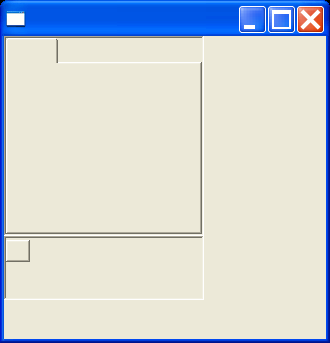
/*
* Tool Tips example snippet: create tool tips for a tab folder, tool bar and control
*
* For a list of all SWT example snippets see
* http://dev.eclipse.org/viewcvs/index.cgi/%7Echeckout%7E/platform-swt-home/dev.html#snippets
*/
import org.eclipse.swt.SWT;
import org.eclipse.swt.widgets.Display;
import org.eclipse.swt.widgets.Shell;
import org.eclipse.swt.widgets.TabFolder;
import org.eclipse.swt.widgets.TabItem;
import org.eclipse.swt.widgets.ToolBar;
import org.eclipse.swt.widgets.ToolItem;
public class Snippet41 {
public static void main (String [] args) {
String string = "This is a string\nwith a new line.";
Display display = new Display ();
Shell shell = new Shell (display);
shell.open ();
TabFolder folder = new TabFolder (shell, SWT.BORDER);
folder.setSize (200, 200);
TabItem item0 = new TabItem (folder, 0);
item0.setToolTipText (string);
ToolBar bar = new ToolBar (shell, SWT.BORDER);
bar.setBounds (0, 200, 200, 64);
ToolItem item1 = new ToolItem (bar, 0);
item1.setToolTipText (string);
shell.setToolTipText (string);
while (!shell.isDisposed ()) {
if (!display.readAndDispatch ()) display.sleep ();
}
display.dispose ();
}
}
Related examples in the same category