Basic Editor 2
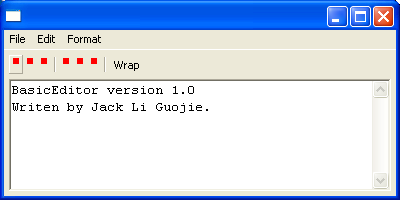
/*******************************************************************************
* All Right Reserved. Copyright (c) 1998, 2004 Jackwind Li Guojie
*
* Created on Feb 23, 2004 8:40:41 PM by JACK $Id$
*
******************************************************************************/
import java.io.BufferedReader;
import java.io.File;
import java.io.FileReader;
import java.io.FileWriter;
import java.io.IOException;
import org.eclipse.jface.action.Action;
import org.eclipse.jface.action.IAction;
import org.eclipse.jface.action.MenuManager;
import org.eclipse.jface.action.Separator;
import org.eclipse.jface.action.ToolBarManager;
import org.eclipse.jface.resource.ImageDescriptor;
import org.eclipse.jface.resource.ImageRegistry;
import org.eclipse.swt.SWT;
import org.eclipse.swt.custom.StyledText;
import org.eclipse.swt.events.ModifyEvent;
import org.eclipse.swt.events.ModifyListener;
import org.eclipse.swt.graphics.Font;
import org.eclipse.swt.graphics.Image;
import org.eclipse.swt.layout.GridData;
import org.eclipse.swt.layout.GridLayout;
import org.eclipse.swt.widgets.Decorations;
import org.eclipse.swt.widgets.Display;
import org.eclipse.swt.widgets.FileDialog;
import org.eclipse.swt.widgets.MenuItem;
import org.eclipse.swt.widgets.MessageBox;
import org.eclipse.swt.widgets.Shell;
import org.eclipse.swt.widgets.ToolBar;
public class BasicEditor2 {
Display display = new Display();
Shell shell = new Shell(display);
// The control used for text displaying and editing.
StyledText text;
// Is there any changes since last saving action?
boolean hasUnsavedChanges;
// The file associated with current text content.
File file;
// The recent directory
private String lastOpenDirectory;
// The name of this program.
public static final String APP_NAME = "BasicEditor v2.0";
MenuItem miWrap = null;
public BasicEditor2() {
// Action: create new text.
Action actionNew =
new Action(
"&New",
ImageDescriptor.createFromFile(null, "icons/new.gif")) {
public void run() {
if (handleChangesBeforeDiscard()) {
file = null;
text.setText("");
}
}
};
actionNew.setAccelerator(SWT.CTRL + 'N');
// Action: open a text file.
Action actionOpen =
new Action(
"&Open",
ImageDescriptor.createFromFile(null, "icons/open.gif")) {
public void run() {
if (handleChangesBeforeDiscard())
loadTextFromFile();
}
};
actionOpen.setAccelerator(SWT.CTRL + 'O');
// Action: save the text to a file.
Action actionSave =
new Action(
"&Save\tCtrl+S",
ImageDescriptor.createFromFile(null, "icons/save.gif")) {
public void run() {
saveTextToFile();
}
};
//actionSave.setAccelerator(SWT.CTRL + 'S');
// Action: copy selected text.
Action actionCopy =
new Action(
"&Copy",
ImageDescriptor.createFromFile(null, "icons/copy.gif")) {
public void run() {
text.copy();
}
};
actionCopy.setAccelerator(SWT.CTRL + 'C');
// Separator.
// Action: cut the selected text.
Action actionCut =
new Action(
"Cu&t",
ImageDescriptor.createFromFile(null, "icons/cut.gif")) {
public void run() {
text.cut();
}
};
actionCut.setAccelerator(SWT.CTRL + 'X');
// Action: paste the text on clipboard.
Action actionPaste =
new Action(
"&Paste",
ImageDescriptor.createFromFile(null, "icons/paste.gif")) {
public void run() {
text.paste();
}
};
actionPaste.setAccelerator(SWT.CTRL + 'P');
// Separator.
// Action: set wrap property.
Action actionWrap =
new Action(
"&Wrap", IAction.AS_CHECK_BOX) {
public void run() {
text.setWordWrap(isChecked());
}
};
actionWrap.setAccelerator(SWT.CTRL + 'W');
// Action: exit.
Action actionExit = new Action("&Exit@Ctrl+X") {
public void run() {
if (handleChangesBeforeDiscard())
shell.dispose();
}
};
System.out.println(actionWrap.getText());
// Add a tool bar.
ToolBar toolBar = new ToolBar(shell, SWT.FLAT | SWT.RIGHT);
ToolBarManager toolBarManager = new ToolBarManager(toolBar);
toolBarManager.add(actionNew);
toolBarManager.add(actionOpen);
toolBarManager.add(actionSave);
toolBarManager.add(new Separator());
toolBarManager.add(actionCopy);
toolBarManager.add(actionCut);
toolBarManager.add(actionPaste);
toolBarManager.add(new Separator());
toolBarManager.add(actionWrap);
toolBarManager.update(true);
shell.setLayout(new GridLayout());
System.out.println("Client area: " + shell.getClientArea());
text =
new StyledText(
shell,
SWT.MULTI
| SWT.WRAP
| SWT.BORDER
| SWT.H_SCROLL
| SWT.V_SCROLL);
text.setLayoutData(new GridData(GridData.FILL_BOTH));
Font font = new Font(shell.getDisplay(), "Courier New", 10, SWT.NORMAL);
text.setFont(font);
text.setText("BasicEditor version 1.0\r\nWriten by Jack Li Guojie. ");
text.addModifyListener(new ModifyListener() {
public void modifyText(ModifyEvent e) {
hasUnsavedChanges = true;
}
});
// Add menus.
MenuManager barMenuManager = new MenuManager();
MenuManager fileMenuManager = new MenuManager("&File");
MenuManager editMenuManager = new MenuManager("&Edit");
MenuManager formatMenuManager = new MenuManager("&Format");
barMenuManager.add(fileMenuManager);
barMenuManager.add(editMenuManager);
barMenuManager.add(formatMenuManager);
fileMenuManager.add(actionNew);
fileMenuManager.add(actionOpen);
fileMenuManager.add(actionSave);
fileMenuManager.add(new Separator());
fileMenuManager.add(actionExit);
editMenuManager.add(actionCopy);
editMenuManager.add(actionCut);
editMenuManager.add(actionPaste);
formatMenuManager.add(actionWrap);
// Add the menu bar to the shell.
// shell.setMenuBar(menuBar);
barMenuManager.updateAll(true);
shell.setMenuBar(barMenuManager.createMenuBar((Decorations)shell));
shell.setSize(400, 200);
shell.open();
// Set up the event loop.
while (!shell.isDisposed()) {
if (!display.readAndDispatch()) {
// If no more entries in event queue
display.sleep();
}
}
display.dispose();
}
ImageRegistry imageRegistry = new ImageRegistry();
/**
* Retrieves the image corresponding to the given file name. Note that the
* image is managed by an image registry. You should not dispose the image
* after use.
*
* @param shortFileName
* @return
*/
private Image getImage(String shortFileName) {
if (imageRegistry.getDescriptor(shortFileName) == null) {
ImageDescriptor descriptor =
ImageDescriptor.createFromFile(null, "icons/" + shortFileName);
imageRegistry.put(shortFileName, descriptor);
}
return imageRegistry.get(shortFileName);
}
/**
* Hands unsaved changes before the text is discarded.
*
* @return whether furthur action should be carried on.
*/
boolean handleChangesBeforeDiscard() {
if (!hasUnsavedChanges)
return true;
MessageBox messageBox =
new MessageBox(
shell,
SWT.ICON_WARNING | SWT.YES | SWT.NO | SWT.CANCEL);
messageBox.setMessage(
"Do you want to save the changes to "
+ (file == null ? "a file?" : file.getName()));
messageBox.setText(APP_NAME);
int ret = messageBox.open();
if (ret == SWT.YES) {
return saveTextToFile();
} else if (ret == SWT.NO) {
return true;
} else {
return false;
}
}
/**
* Loads the text from a file selected by the user.
*
* @return the status of the operation.
*/
boolean loadTextFromFile() {
FileDialog dialog = new FileDialog(shell, SWT.OPEN);
if (lastOpenDirectory != null)
dialog.setFilterPath(lastOpenDirectory);
String selectedFile = dialog.open();
if (selectedFile == null) {
log("Action cancelled: loading the text from a file");
return false;
}
file = new File(selectedFile);
lastOpenDirectory = file.getParent();
try {
BufferedReader reader = new BufferedReader(new FileReader(file));
StringBuffer sb = new StringBuffer();
String line = null;
while ((line = reader.readLine()) != null) {
sb.append(line);
sb.append("\r\n");
}
text.setText(sb.toString());
return true;
} catch (IOException e) {
log("Failed to load the text from file: " + file);
log(e.toString());
}
return false;
}
/**
* Saves the content of the styled text to the file. If the file has not
* been specified yet, a FileDialog prompts up for the user to select a
* file.
*
* @return the status of the operation.
* @throws IOException
*/
boolean saveTextToFile() {
if (file == null) {
FileDialog dialog = new FileDialog(shell, SWT.SAVE);
if (lastOpenDirectory != null)
dialog.setFilterPath(lastOpenDirectory);
String selectedFile = dialog.open();
if (selectedFile == null) {
log("Action cancelled: saving the text to a file");
return false;
}
file = new File(selectedFile);
lastOpenDirectory = file.getParent();
}
try {
FileWriter writer = new FileWriter(file);
writer.write(text.getText());
writer.close();
log("The text has been saved to file: " + file);
hasUnsavedChanges = false;
return true;
} catch (IOException e) {
log("Failed to save the text to file: " + file);
log(e.toString());
}
return false;
}
/**
* Logs system messages.
*
* @param message
*/
void log(String message) {
System.out.println(message);
}
public static void main(String[] args) {
new BasicEditor2();
}
}
Related examples in the same category