Simple Annotations: Draw Rectangle to Show Annotations
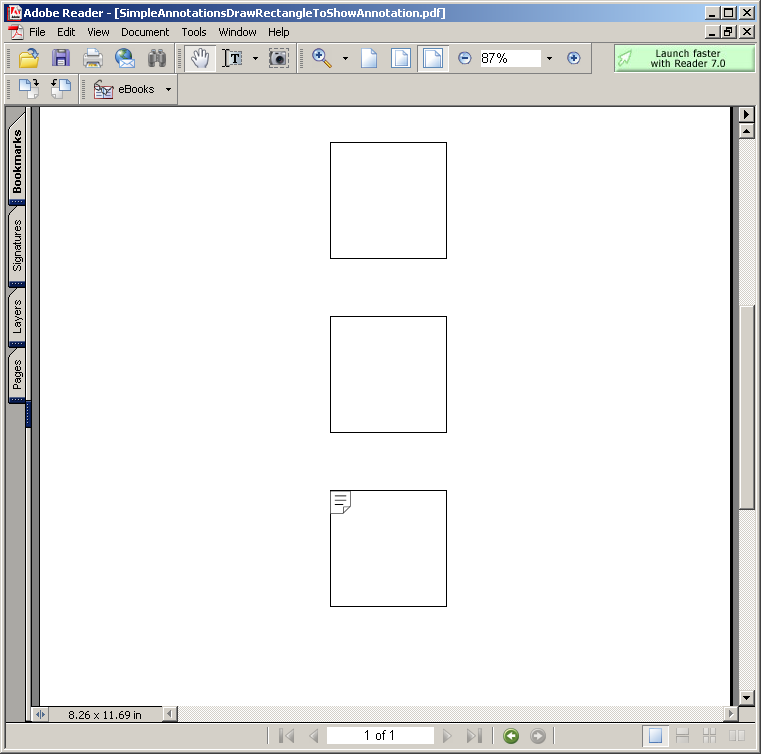
import java.io.FileOutputStream;
import java.net.URL;
import com.lowagie.text.Annotation;
import com.lowagie.text.Chunk;
import com.lowagie.text.Document;
import com.lowagie.text.Image;
import com.lowagie.text.PageSize;
import com.lowagie.text.Paragraph;
import com.lowagie.text.pdf.PdfAction;
import com.lowagie.text.pdf.PdfContentByte;
import com.lowagie.text.pdf.PdfWriter;
public class SimpleAnnotationsDrawRectangleToShowAnnotation {
public static void main(String[] args) {
Document document1 = new Document(PageSize.A4, 10, 10, 10, 10);
try {
PdfWriter writer1 = PdfWriter.getInstance(document1, new FileOutputStream("SimpleAnnotationsDrawRectangleToShowAnnotation.pdf"));
writer1.setPdfVersion(PdfWriter.VERSION_1_5);
document1.open();
Annotation a = new Annotation("authors", "Text for an annotation",250f, 250f, 350f, 350f);
document1.add(a);
// draw rectangles to show where the annotations were added
PdfContentByte cb1 = writer1.getDirectContent();
cb1.rectangle(250, 700, 100, 100);
cb1.rectangle(250, 550, 100, 100);
cb1.rectangle(250, 400, 100, 100);
cb1.rectangle(250, 250, 100, 100);
cb1.stroke();
} catch (Exception de) {
de.printStackTrace();
}
document1.close();
}
}
 itext.zip( 1,748 k)
itext.zip( 1,748 k)Related examples in the same category