PdfSpotColor for Pattern
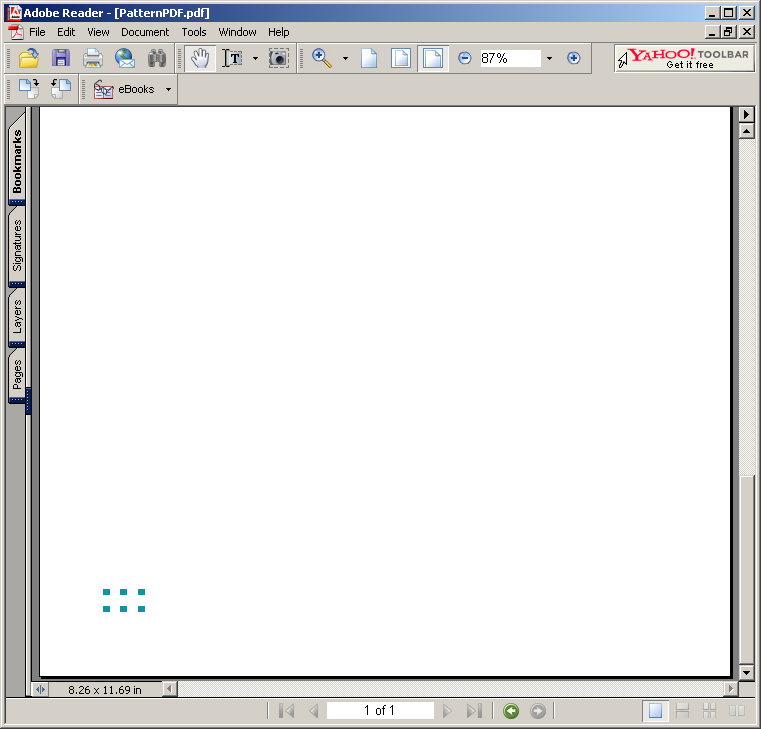
import java.io.FileOutputStream;
import com.lowagie.text.Document;
import com.lowagie.text.PageSize;
import com.lowagie.text.pdf.CMYKColor;
import com.lowagie.text.pdf.PdfContentByte;
import com.lowagie.text.pdf.PdfPatternPainter;
import com.lowagie.text.pdf.PdfSpotColor;
import com.lowagie.text.pdf.PdfTemplate;
import com.lowagie.text.pdf.PdfWriter;
import com.lowagie.text.pdf.SpotColor;
public class PatternPDF {
public static void main(String[] args) {
Document document = new Document(PageSize.A4, 50, 50, 50, 50);
try {
PdfWriter writer = PdfWriter.getInstance(document, new FileOutputStream("PatternPDF.pdf"));
document.open();
PdfContentByte cb = writer.getDirectContent();
PdfTemplate tp = cb.createTemplate(400, 300);
PdfPatternPainter pat = cb.createPattern(15, 15, null);
pat.rectangle(5, 5, 5, 5);
pat.fill();
PdfSpotColor spc_cmyk = new PdfSpotColor("PANTONE 280 CV", 0.25f, new CMYKColor(0.9f, .2f, .3f, .1f));
SpotColor spot = new SpotColor(spc_cmyk);
tp.setPatternFill(pat, spot, .9f);
tp.rectangle(0, 0, 40, 30);
tp.fill();
cb.addTemplate(tp, 50, 50);
} catch (Exception de) {
de.printStackTrace();
}
document.close();
}
}
 itext.zip( 1,748 k)
itext.zip( 1,748 k)Related examples in the same category