PdfPTable: WriteSelectedRows
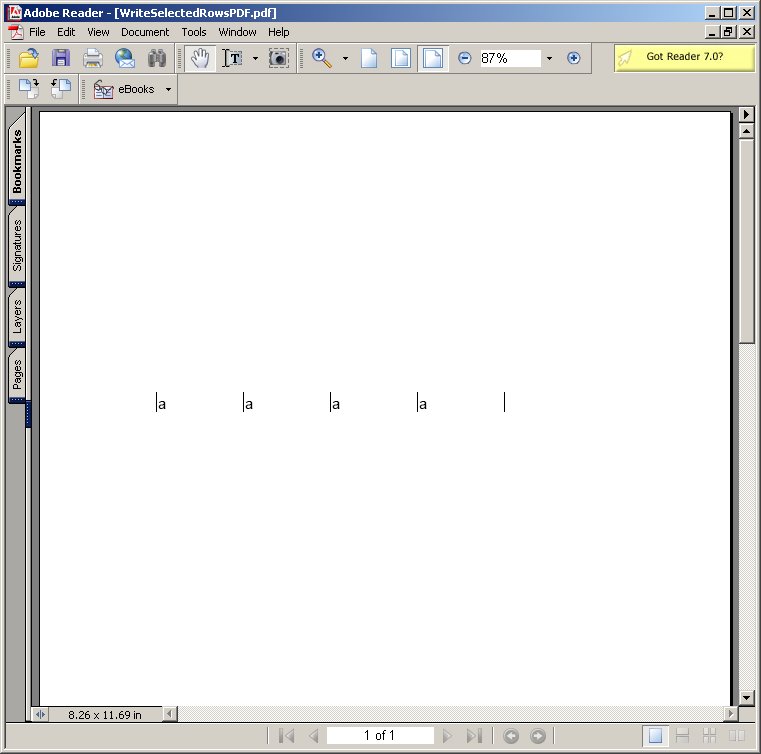
import java.io.FileOutputStream;
import com.lowagie.text.Document;
import com.lowagie.text.PageSize;
import com.lowagie.text.Paragraph;
import com.lowagie.text.Rectangle;
import com.lowagie.text.pdf.PdfPTable;
import com.lowagie.text.pdf.PdfWriter;
public class WriteSelectedRowsPDF {
public static void main(String[] args) {
Document document = new Document(PageSize.A4, 2, 2, 2, 2);
try {
PdfWriter writer = PdfWriter.getInstance(document, new FileOutputStream(
"WriteSelectedRowsPDF.pdf"));
document.open();
PdfPTable table = new PdfPTable(4);
table.getDefaultCell().setBorder(Rectangle.LEFT | Rectangle.RIGHT);
table.addCell("a");
table.addCell("a");
table.addCell("a");
table.addCell("a");
table.setTotalWidth(300f);
table.writeSelectedRows(0, -1, 100, 600, writer.getDirectContent());
} catch (Exception de) {
de.printStackTrace();
}
document.close();
}
}
 itext.zip( 1,748 k)
itext.zip( 1,748 k)Related examples in the same category