Font Color in PDF
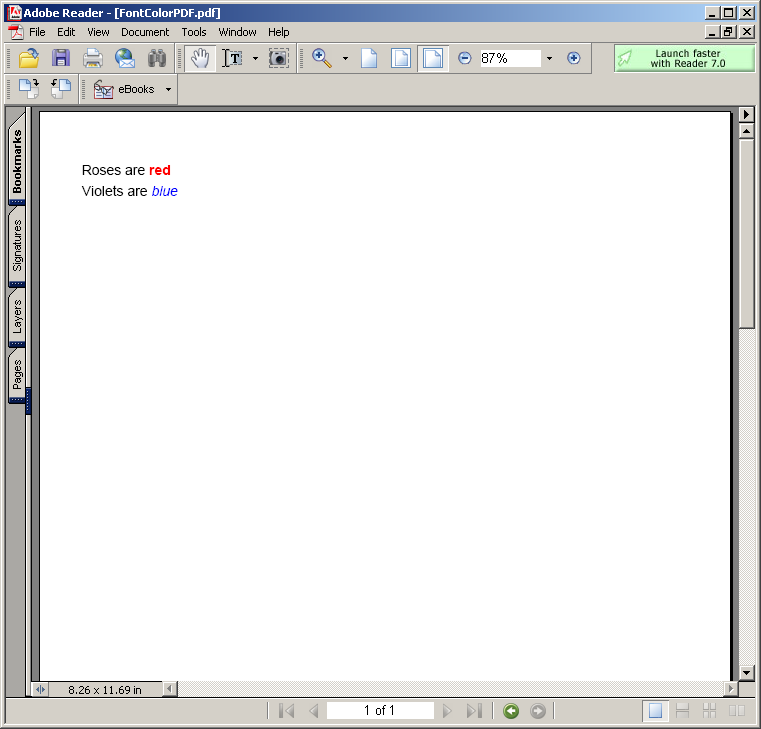
import java.awt.Color;
import java.io.FileOutputStream;
import java.io.IOException;
import com.lowagie.text.Chunk;
import com.lowagie.text.Document;
import com.lowagie.text.DocumentException;
import com.lowagie.text.Font;
import com.lowagie.text.FontFactory;
import com.lowagie.text.Paragraph;
import com.lowagie.text.pdf.BaseFont;
import com.lowagie.text.pdf.PdfContentByte;
import com.lowagie.text.pdf.PdfWriter;
public class FontColorPDF {
public static void main(String[] args) {
Document document = new Document();
try {
PdfWriter.getInstance(document, new FileOutputStream("FontColorPDF.pdf"));
document.open();
Paragraph p;
p = new Paragraph("Roses are ");
p.add(new Chunk("red", FontFactory.getFont(FontFactory.HELVETICA, Font.DEFAULTSIZE, Font.BOLD, new Color(0xFF, 0x00, 0x00))));
document.add(p);
p = new Paragraph("Violets are ");
p.add(new Chunk("blue", FontFactory.getFont(FontFactory.HELVETICA, Font.DEFAULTSIZE, Font.ITALIC, new Color(0x00, 0x00, 0xFF))));
document.add(p);
} catch (Exception e) {
System.err.println(e.getMessage());
}
document.close();
}
}
 itext.zip( 1,748 k)
itext.zip( 1,748 k)Related examples in the same category