Connects to an URL and displays the response header data and the first 10 lines of the requested data.
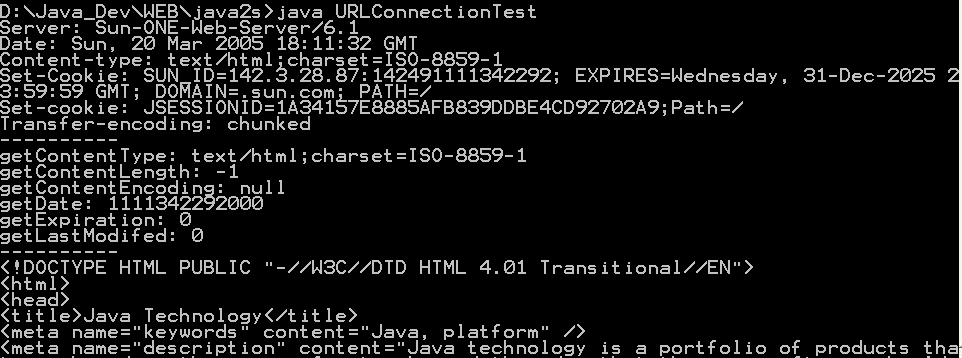
/*
This program is a part of the companion code for Core Java 8th ed.
(http://horstmann.com/corejava)
This program is free software: you can redistribute it and/or modify
it under the terms of the GNU General Public License as published by
the Free Software Foundation, either version 3 of the License, or
(at your option) any later version.
This program is distributed in the hope that it will be useful,
but WITHOUT ANY WARRANTY; without even the implied warranty of
MERCHANTABILITY or FITNESS FOR A PARTICULAR PURPOSE. See the
GNU General Public License for more details.
You should have received a copy of the GNU General Public License
along with this program. If not, see <http://www.gnu.org/licenses/>.
*/
import java.io.ByteArrayOutputStream;
import java.io.FilterOutputStream;
import java.io.IOException;
import java.io.OutputStream;
import java.net.URL;
import java.net.URLConnection;
import java.util.List;
import java.util.Map;
import java.util.Scanner;
/**
* This program connects to an URL and displays the response header data and the first 10 lines of
* the requested data.
*
* Supply the URL and an optional username and password (for HTTP basic authentication) on the
* command line.
* @version 1.11 2007-06-26
* @author Cay Horstmann
*/
public class URLConnectionTest
{
public static void main(String[] args)
{
try
{
String urlName;
if (args.length > 0) urlName = args[0];
else urlName = "http://java.sun.com";
URL url = new URL(urlName);
URLConnection connection = url.openConnection();
// set username, password if specified on command line
if (args.length > 2)
{
String username = args[1];
String password = args[2];
String input = username + ":" + password;
String encoding = base64Encode(input);
connection.setRequestProperty("Authorization", "Basic " + encoding);
}
connection.connect();
// print header fields
Map<String, List<String>> headers = connection.getHeaderFields();
for (Map.Entry<String, List<String>> entry : headers.entrySet())
{
String key = entry.getKey();
for (String value : entry.getValue())
System.out.println(key + ": " + value);
}
// print convenience functions
System.out.println("----------");
System.out.println("getContentType: " + connection.getContentType());
System.out.println("getContentLength: " + connection.getContentLength());
System.out.println("getContentEncoding: " + connection.getContentEncoding());
System.out.println("getDate: " + connection.getDate());
System.out.println("getExpiration: " + connection.getExpiration());
System.out.println("getLastModifed: " + connection.getLastModified());
System.out.println("----------");
Scanner in = new Scanner(connection.getInputStream());
// print first ten lines of contents
for (int n = 1; in.hasNextLine() && n <= 10; n++)
System.out.println(in.nextLine());
if (in.hasNextLine()) System.out.println(". . .");
}
catch (IOException e)
{
e.printStackTrace();
}
}
/**
* Computes the Base64 encoding of a string
* @param s a string
* @return the Base 64 encoding of s
*/
public static String base64Encode(String s)
{
ByteArrayOutputStream bOut = new ByteArrayOutputStream();
Base64OutputStream out = new Base64OutputStream(bOut);
try
{
out.write(s.getBytes());
out.flush();
}
catch (IOException e)
{
}
return bOut.toString();
}
}
/**
* This stream filter converts a stream of bytes to their Base64 encoding.
*
* Base64 encoding encodes 3 bytes into 4 characters. |11111122|22223333|33444444| Each set of 6
* bits is encoded according to the toBase64 map. If the number of input bytes is not a multiple of
* 3, then the last group of 4 characters is padded with one or two = signs. Each output line is at
* most 76 characters.
*/
class Base64OutputStream extends FilterOutputStream
{
/**
* Constructs the stream filter
* @param out the stream to filter
*/
public Base64OutputStream(OutputStream out)
{
super(out);
}
public void write(int c) throws IOException
{
inbuf[i] = c;
i++;
if (i == 3)
{
super.write(toBase64[(inbuf[0] & 0xFC) >> 2]);
super.write(toBase64[((inbuf[0] & 0x03) << 4) | ((inbuf[1] & 0xF0) >> 4)]);
super.write(toBase64[((inbuf[1] & 0x0F) << 2) | ((inbuf[2] & 0xC0) >> 6)]);
super.write(toBase64[inbuf[2] & 0x3F]);
col += 4;
i = 0;
if (col >= 76)
{
super.write('\n');
col = 0;
}
}
}
public void flush() throws IOException
{
if (i == 1)
{
super.write(toBase64[(inbuf[0] & 0xFC) >> 2]);
super.write(toBase64[(inbuf[0] & 0x03) << 4]);
super.write('=');
super.write('=');
}
else if (i == 2)
{
super.write(toBase64[(inbuf[0] & 0xFC) >> 2]);
super.write(toBase64[((inbuf[0] & 0x03) << 4) | ((inbuf[1] & 0xF0) >> 4)]);
super.write(toBase64[(inbuf[1] & 0x0F) << 2]);
super.write('=');
}
if (col > 0)
{
super.write('\n');
col = 0;
}
}
private static char[] toBase64 = { 'A', 'B', 'C', 'D', 'E', 'F', 'G', 'H', 'I', 'J', 'K', 'L',
'M', 'N', 'O', 'P', 'Q', 'R', 'S', 'T', 'U', 'V', 'W', 'X', 'Y', 'Z', 'a', 'b', 'c', 'd',
'e', 'f', 'g', 'h', 'i', 'j', 'k', 'l', 'm', 'n', 'o', 'p', 'q', 'r', 's', 't', 'u', 'v',
'w', 'x', 'y', 'z', '0', '1', '2', '3', '4', '5', '6', '7', '8', '9', '+', '/' };
private int col = 0;
private int i = 0;
private int[] inbuf = new int[3];
}
Related examples in the same category