Java log: Log and Window(JFrame, frame)
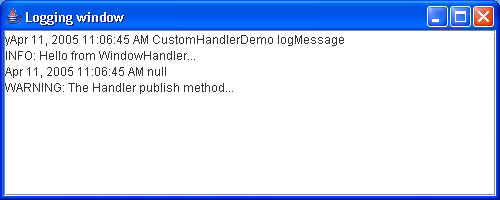
/*
Logging In Java with the JDK 1.4 Logging API and Apache log4j
by Samudra Gupta
Apress Copyright 2003
ISBN:1590590996
*/
import java.util.logging.*;
import javax.swing.JFrame;
import javax.swing.JTextArea;
import javax.swing.JScrollPane;
class LogWindow extends JFrame {
private int width;
private int height;
private JTextArea textArea = null;
private JScrollPane pane = null;
public LogWindow(String title, int width, int height) {
super(title);
setSize(width, height);
textArea = new JTextArea();
pane = new JScrollPane(textArea);
getContentPane().add(pane);
setVisible(true);
}
/**
* This method appends the data to the text area.
*
* @param data
* the Logging information data
*/
public void showInfo(String data) {
textArea.append(data);
this.getContentPane().validate();
}
}
class WindowHandler extends Handler {
//the window to which the logging is done
private LogWindow window = null;
private Formatter formatter = null;
private Level level = null;
//the singleton instance
private static WindowHandler handler = null;
/**
* private constructor, preventing initialization
*/
private WindowHandler() {
configure();
if (window == null)
window = new LogWindow("Logging window", 500, 200);
}
/**
* The getInstance method returns the singleton instance of the
* WindowHandler object It is synchronized to prevent two threads trying to
* create an instance simultaneously. @ return WindowHandler object
*/
public static synchronized WindowHandler getInstance() {
if (handler == null) {
handler = new WindowHandler();
}
return handler;
}
/**
* This method loads the configuration properties from the JDK level
* configuration file with the help of the LogManager class. It then sets
* its level, filter and formatter properties.
*/
private void configure() {
LogManager manager = LogManager.getLogManager();
String className = this.getClass().getName();
String level = manager.getProperty(className + ".level");
String filter = manager.getProperty(className + ".filter");
String formatter = manager.getProperty(className + ".formatter");
//accessing super class methods to set the parameters
setLevel(level != null ? Level.parse(level) : Level.INFO);
setFilter(makeFilter(filter));
setFormatter(makeFormatter(formatter));
}
/**
* private method constructing a Filter object with the filter name.
*
* @param filterName
* the name of the filter
* @return the Filter object
*/
private Filter makeFilter(String filterName) {
Class c = null;
Filter f = null;
try {
c = Class.forName(filterName);
f = (Filter) c.newInstance();
} catch (Exception e) {
System.out.println("There was a problem to load the filter class: "
+ filterName);
}
return f;
}
/**
* private method creating a Formatter object with the formatter name. If no
* name is specified, it returns a SimpleFormatter object
*
* @param formatterName
* the name of the formatter
* @return Formatter object
*/
private Formatter makeFormatter(String formatterName) {
Class c = null;
Formatter f = null;
try {
c = Class.forName(formatterName);
f = (Formatter) c.newInstance();
} catch (Exception e) {
f = new SimpleFormatter();
}
return f;
}
/**
* This is the overridden publish method of the abstract super class
* Handler. This method writes the logging information to the associated
* Java window. This method is synchronized to make it thread-safe. In case
* there is a problem, it reports the problem with the ErrorManager, only
* once and silently ignores the others.
*
* @record the LogRecord object
*
*/
public synchronized void publish(LogRecord record) {
String message = null;
//check if the record is loggable
if (!isLoggable(record))
return;
try {
message = getFormatter().format(record);
} catch (Exception e) {
reportError(null, e, ErrorManager.FORMAT_FAILURE);
}
try {
window.showInfo(message);
} catch (Exception ex) {
reportError(null, ex, ErrorManager.WRITE_FAILURE);
}
}
public void close() {
}
public void flush() {
}
}
public class CustomHandlerDemo {
private WindowHandler handler = null;
private Logger logger = null;
public CustomHandlerDemo() {
handler = WindowHandler.getInstance();
//obtaining a logger instance and setting the handler
logger = Logger.getLogger("sam.logging.handler");
logger.addHandler(handler);
}
/**
* This method publishes the log message
*/
public void logMessage() {
logger.info("Hello from WindowHandler...");
}
public static void main(String args[]) {
//logging with the help of a logger
CustomHandlerDemo demo = new CustomHandlerDemo();
demo.logMessage();
//using the handler.publish() to log
WindowHandler h = WindowHandler.getInstance();
LogRecord r = new LogRecord(Level.WARNING,
"The Handler publish method...");
h.publish(r);
}
}
Related examples in the same category