Shared Ticker
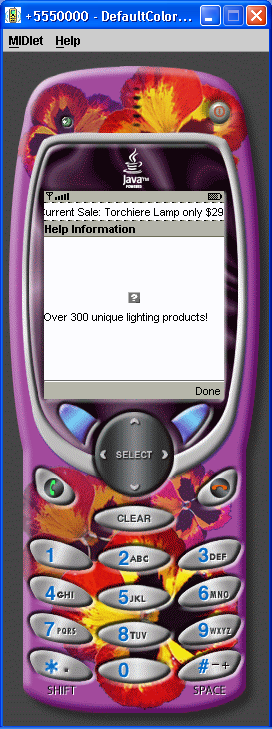
/*--------------------------------------------------
* SharedTicker.java
*
* Example from the book: Core J2ME Technology
* Copyright John W. Muchow http://www.CoreJ2ME.com
* You may use/modify for any non-commercial purpose
*-------------------------------------------------*/
import javax.microedition.midlet.*;
import javax.microedition.lcdui.*;
public class SharedTicker extends MIDlet implements CommandListener
{
private Display display; // Reference to Display object
private List lsProducts; // Main productlist
private Alert alHelp; // Alert to show text and image
private Ticker tkSale; // Ticker of what's on sale
private Command cmExit; // Command to exit the MIDlet
public SharedTicker()
{
display = Display.getDisplay(this);
cmExit = new Command("Exit", Command.SCREEN, 1);
tkSale = new Ticker("Current Sale: Torchiere Lamp only $29.00");
lsProducts = new List("Products", Choice.IMPLICIT);
lsProducts.append("Floor Lamp", null);
lsProducts.append("Chandelier", null);
lsProducts.append("Help", null);
lsProducts.addCommand(cmExit);
lsProducts.setCommandListener(this);
lsProducts.setTicker(tkSale);
}
public void startApp()
{
display.setCurrent(lsProducts);
}
public void pauseApp()
{
}
public void destroyApp(boolean unconditional)
{
}
public void showAlert()
{
try
{
// Create an image
Image im = Image.createImage("/help.png");
// Create Alert, add text and image, no sound
alHelp = new Alert("Help Information",
"Over 300 unique lighting products!",
im, null);
alHelp.setTimeout(Alert.FOREVER);
alHelp.setTicker(tkSale);
}
catch(Exception e)
{
System.out.println("Unable to read png image.");
}
// Display the Alert. Once dismissed, return to product list
display.setCurrent(alHelp, lsProducts);
}
public void commandAction(Command c, Displayable s)
{
if (c == List.SELECT_COMMAND)
{
switch (lsProducts.getSelectedIndex())
{
case 0:
System.out.println("Floor Lamp selected");
break;
case 1:
System.out.println("Chandelier selected");
break;
case 2:
showAlert();
break;
}
}
else if (c == cmExit)
{
destroyApp(true);
notifyDestroyed();
}
}
}
Related examples in the same category