Draw arc on a canvas
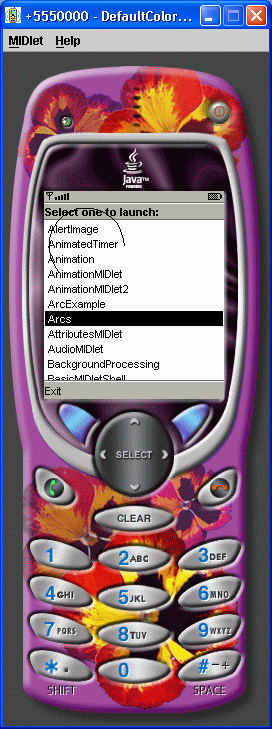
/*--------------------------------------------------
* Arcs.java
*
* Draw arc on a canvas
*
* Example from the book: Core J2ME Technology
* Copyright John W. Muchow http://www.CoreJ2ME.com
* You may use/modify for any non-commercial purpose
*-------------------------------------------------*/
import javax.microedition.midlet.*;
import javax.microedition.lcdui.*;
public class Arcs extends MIDlet
{
private Display display; // The display
private ArcsCanvas canvas; // Canvas
public Arcs()
{
display = Display.getDisplay(this);
canvas = new ArcsCanvas(this);
}
protected void startApp()
{
display.setCurrent( canvas );
}
protected void pauseApp()
{ }
protected void destroyApp( boolean unconditional )
{ }
public void exitMIDlet()
{
destroyApp(true);
notifyDestroyed();
}
}
/*--------------------------------------------------
* Class ArcsCanvas
*
* Draw arcs
*-------------------------------------------------*/
class ArcsCanvas extends Canvas implements CommandListener
{
private Command cmExit; // Exit midlet
private Arcs midlet;
public ArcsCanvas(Arcs midlet)
{
this.midlet = midlet;
// Create exit command & listen for events
cmExit = new Command("Exit", Command.EXIT, 1);
addCommand(cmExit);
setCommandListener(this);
}
/*--------------------------------------------------
* Draw an arc
*-------------------------------------------------*/
protected void paint(Graphics g)
{
// Start at 3 o'clock and rotate 225 degrees
g.drawArc(5, 5, 75, 75, 0, 225);
// g.fillArc(5, 5, 75, 75, 0, 225);
// Start at 12 o'clock and rotate 225 degrees
// g.drawArc(5, 5, 75, 75, 90, 225);
// Change the size of the bounding box
// Start at 12 o'clock and rotate 225 degrees
// g.drawArc(25, 35, 30, 50, 90, 225);
}
public void commandAction(Command c, Displayable d)
{
if (c == cmExit)
midlet.exitMIDlet();
}
}
Related examples in the same category