An example MIDlet with simple Hello text and an Exit command
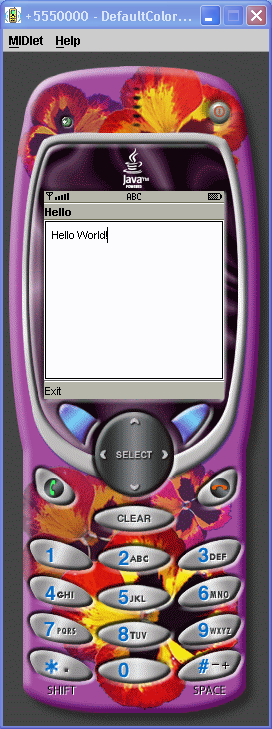
/*
*
* Copyright (c) 2000 Sun Microsystems, Inc. All Rights Reserved.
*
* This software is the confidential and proprietary information of Sun
* Microsystems, Inc. ("Confidential Information"). You shall not
* disclose such Confidential Information and shall use it only in
* accordance with the terms of the license agreement you entered into
* with Sun.
*
* SUN MAKES NO REPRESENTATIONS OR WARRANTIES ABOUT THE SUITABILITY OF THE
* SOFTWARE, EITHER EXPRESS OR IMPLIED, INCLUDING BUT NOT LIMITED TO THE
* IMPLIED WARRANTIES OF MERCHANTABILITY, FITNESS FOR A PARTICULAR
* PURPOSE, OR NON-INFRINGEMENT. SUN SHALL NOT BE LIABLE FOR ANY DAMAGES
* SUFFERED BY LICENSEE AS A RESULT OF USING, MODIFYING OR DISTRIBUTING
* THIS SOFTWARE OR ITS DERIVATIVES.
*/
import javax.microedition.midlet.*;
import javax.microedition.lcdui.*;
/**
* An example MIDlet with simple "Hello" text and an Exit command.
* Refer to the startApp, pauseApp, and destroyApp
* methods so see how each handles the requested transition.
*/
public class HelloCommandMIDlet extends MIDlet implements CommandListener {
private Command exitCommand; // The exit command
private Command okCommand; // The exit command
private Command cancelCommand; // The exit command
private Command nextCommand; // The exit command
private Command backCommand; // The exit command
private Display display; // The display for this MIDlet
public HelloCommandMIDlet() {
display = Display.getDisplay(this);
exitCommand = new Command("Exit", Command.EXIT, 2);
}
/**
* Start up the Hello MIDlet by creating the TextBox and associating
* the exit command and listener.
*/
public void startApp() {
TextBox t = new TextBox("Hello", "Hello World!", 256, 0);
t.addCommand(exitCommand);
t.setCommandListener(this);
display.setCurrent(t);
}
/**
* Pause is a no-op since there are no background activities or
* record stores that need to be closed.
*/
public void pauseApp() {
}
/**
* Destroy must cleanup everything not handled by the garbage collector.
* In this case there is nothing to cleanup.
*/
public void destroyApp(boolean unconditional) {
}
/*
* Respond to commands, including exit
* On the exit command, cleanup and notify that the MIDlet has been destroyed.
*/
public void commandAction(Command c, Displayable s) {
if (c == exitCommand) {
destroyApp(false);
notifyDestroyed();
}
}
}
Related examples in the same category