Using ButtonBar to hold buttons (Ext GWT)
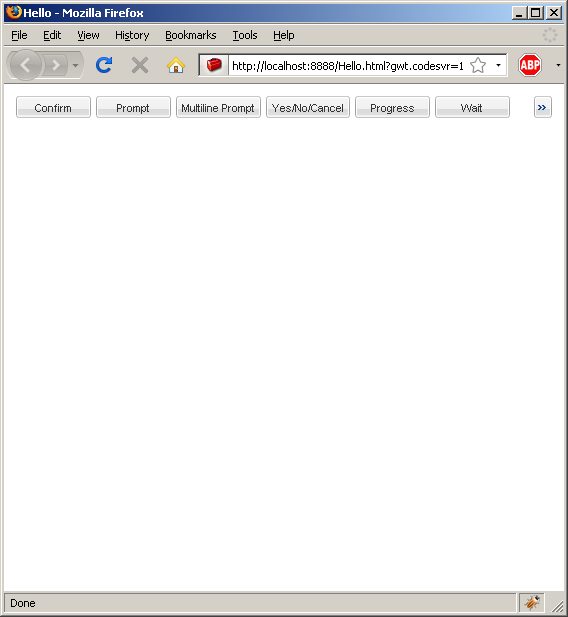
/*
* Ext GWT - Ext for GWT
* Copyright(c) 2007-2009, Ext JS, LLC.
* licensing@extjs.com
*
* http://extjs.com/license
*/
package com.google.gwt.sample.hello.client;
import com.extjs.gxt.ui.client.event.ButtonEvent;
import com.extjs.gxt.ui.client.event.Listener;
import com.extjs.gxt.ui.client.event.MessageBoxEvent;
import com.extjs.gxt.ui.client.event.SelectionListener;
import com.extjs.gxt.ui.client.util.Format;
import com.extjs.gxt.ui.client.util.Params;
import com.extjs.gxt.ui.client.widget.Info;
import com.extjs.gxt.ui.client.widget.LayoutContainer;
import com.extjs.gxt.ui.client.widget.MessageBox;
import com.extjs.gxt.ui.client.widget.ProgressBar;
import com.extjs.gxt.ui.client.widget.button.Button;
import com.extjs.gxt.ui.client.widget.button.ButtonBar;
import com.extjs.gxt.ui.client.widget.layout.FlowData;
import com.google.gwt.core.client.EntryPoint;
import com.google.gwt.user.client.Element;
import com.google.gwt.user.client.Timer;
import com.google.gwt.user.client.ui.RootPanel;
public class Hello implements EntryPoint {
public void onModuleLoad() {
RootPanel.get().add(new MessageBoxExample());
}
}
class MessageBoxExample extends LayoutContainer {
@Override
protected void onRender(Element parent, int pos) {
super.onRender(parent, pos);
final Listener<MessageBoxEvent> l = new Listener<MessageBoxEvent>() {
public void handleEvent(MessageBoxEvent ce) {
Button btn = ce.getButtonClicked();
Info.display("MessageBox", "The '{0}' button was pressed", btn.getText());
}
};
final ButtonBar buttonBar = new ButtonBar();
buttonBar.setMinButtonWidth(75);
buttonBar.add(new Button("Confirm", new SelectionListener<ButtonEvent>() {
public void componentSelected(ButtonEvent ce) {
MessageBox.confirm("Confirm", "Are you sure you want to do that?", l);
}
}));
buttonBar.add(new Button("Prompt", new SelectionListener<ButtonEvent>() {
public void componentSelected(ButtonEvent ce) {
final MessageBox box = MessageBox.prompt("Name", "Please enter your name:");
box.addCallback(new Listener<MessageBoxEvent>() {
public void handleEvent(MessageBoxEvent be) {
Info.display("MessageBox", "You entered '{0}'", new Params(be.getValue()));
}
});
}
}));
buttonBar.add(new Button("Multiline Prompt", new SelectionListener<ButtonEvent>() {
public void componentSelected(ButtonEvent ce) {
MessageBox box = MessageBox.prompt("Address", "Please enter your address:", true);
box.addCallback(new Listener<MessageBoxEvent>() {
public void handleEvent(MessageBoxEvent be) {
String v = Format.ellipse(be.getValue(), 80);
Info.display("MessageBox", "You entered '{0}'", new Params(v));
}
});
}
}));
buttonBar.add(new Button("Yes/No/Cancel", new SelectionListener<ButtonEvent>() {
public void componentSelected(ButtonEvent ce) {
MessageBox box = new MessageBox();
box.setButtons(MessageBox.YESNOCANCEL);
box.setIcon(MessageBox.QUESTION);
box.setTitle("Save Changes?");
box.addCallback(l);
box.setMessage("You are closing a tab that has unsaved changes. Would you like to save your changes?");
box.show();
}
}));
buttonBar.add(new Button("Progress", new SelectionListener<ButtonEvent>() {
public void componentSelected(ButtonEvent ce) {
final MessageBox box = MessageBox.progress("Please wait", "Loading items...",
"Initializing...");
final ProgressBar bar = box.getProgressBar();
final Timer t = new Timer() {
float i;
@Override
public void run() {
bar.updateProgress(i / 100, (int) i + "% Complete");
i += 5;
if (i > 105) {
cancel();
box.close();
Info.display("Message", "Items were loaded", "");
}
}
};
t.scheduleRepeating(500);
}
}));
buttonBar.add(new Button("Wait", new SelectionListener<ButtonEvent>() {
public void componentSelected(ButtonEvent ce) {
final MessageBox box = MessageBox.wait("Progress",
"Saving your data, please wait...", "Saving...");
Timer t = new Timer() {
@Override
public void run() {
Info.display("Message", "Your fake data was saved", "");
box.close();
}
};
t.schedule(5000);
}
}));
buttonBar.add(new Button("Alert", new SelectionListener<ButtonEvent>() {
public void componentSelected(ButtonEvent ce) {
MessageBox.alert("Alert", "Access Denied", l);
}
}));
add(buttonBar, new FlowData(10));
}
}
 Ext-GWT.zip( 4,297 k)
Ext-GWT.zip( 4,297 k)Related examples in the same category