Set default value for DateItem (Smart GWT)
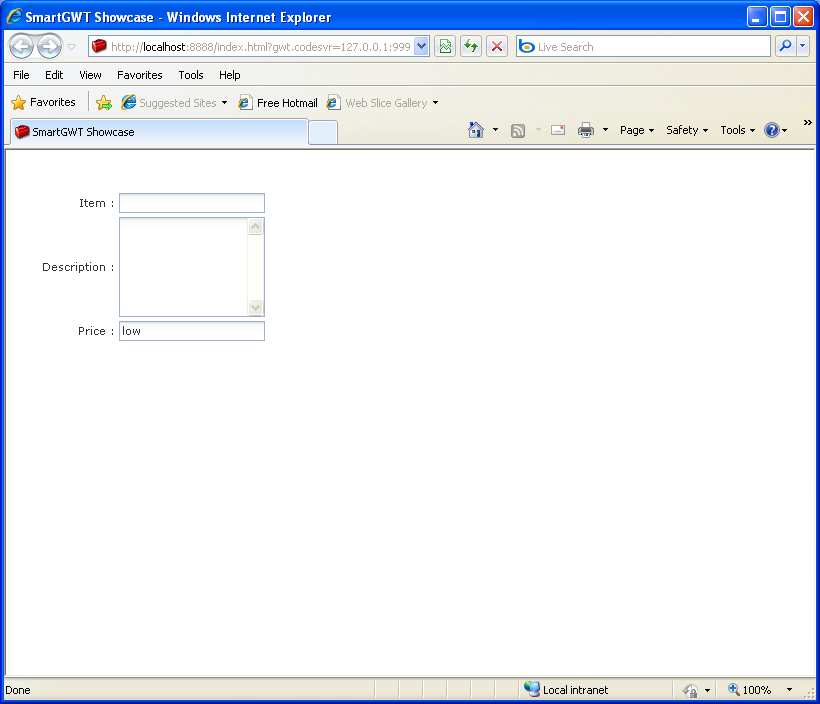
/*
* SmartGWT (GWT for SmartClient)
* Copyright 2008 and beyond, Isomorphic Software, Inc.
*
* SmartGWT is free software; you can redistribute it and/or modify it
* under the terms of the GNU Lesser General Public License version 3
* as published by the Free Software Foundation. SmartGWT is also
* available under typical commercial license terms - see
* http://smartclient.com/license
* This software is distributed in the hope that it will be useful,
* but WITHOUT ANY WARRANTY; without even the implied warranty of
* MERCHANTABILITY or FITNESS FOR A PARTICULAR PURPOSE. See the GNU
* Lesser General Public License for more details.
*/
package com.smartgwt.sample.showcase.client;
import com.google.gwt.core.client.EntryPoint;
import com.google.gwt.user.client.ui.RootPanel;
import com.smartgwt.client.widgets.Canvas;
import com.smartgwt.client.widgets.form.DynamicForm;
import com.smartgwt.client.widgets.form.fields.CheckboxItem;
import com.smartgwt.client.widgets.form.fields.DateItem;
import com.smartgwt.client.widgets.form.fields.SectionItem;
import com.smartgwt.client.widgets.form.fields.TextAreaItem;
import com.smartgwt.client.widgets.form.fields.TextItem;
public class Showcase implements EntryPoint {
public void onModuleLoad() {
RootPanel.get().add(getViewPanel());
}
public Canvas getViewPanel() {
final DynamicForm form = new DynamicForm();
form.setWidth(300);
TextItem itemName = new TextItem();
itemName.setName("itemName");
itemName.setTitle("Item");
TextAreaItem descriptionItem = new TextAreaItem();
descriptionItem.setName("descriptionItem");
descriptionItem.setTitle("Description");
TextItem priceItem = new TextItem();
priceItem.setType("float");
priceItem.setName("priceItem");
priceItem.setTitle("Price");
priceItem.setDefaultValue("low");
SectionItem section1 = new SectionItem();
section1.setDefaultValue("Item");
section1.setSectionExpanded(true);
section1.setItemIds("itemName", "descriptionItem", "priceItem");
CheckboxItem inStock = new CheckboxItem();
inStock.setName("inStock");
inStock.setTitle("In Stock");
DateItem nextShipment = new DateItem();
nextShipment.setName("nextShipment");
nextShipment.setTitle("Next Shipment");
nextShipment.setUseTextField(true);
nextShipment.setDefaultValue(256);
SectionItem section2 = new SectionItem();
section2.setDefaultValue("Stock");
section2.setSectionExpanded(false);
section2.setItemIds("inStock", "nextShipment");
form.setFields(section1, itemName, descriptionItem, priceItem, section2, inStock, nextShipment);
return form;
}
}
 SmartGWT.zip( 9,880 k)
SmartGWT.zip( 9,880 k)Related examples in the same category