RichTextEditor edits HTML with a set of styling controls (Smart GWT)
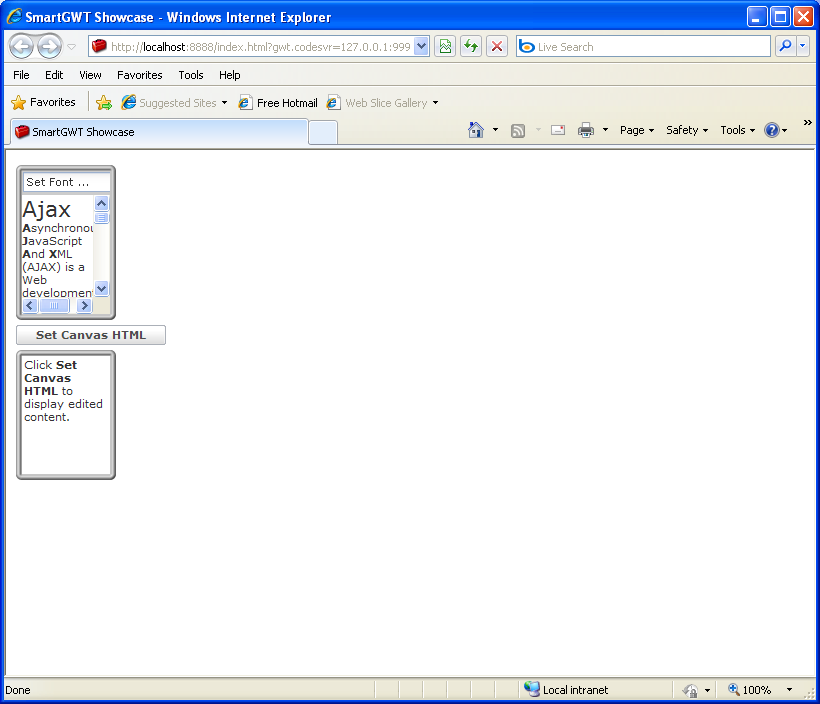
/*
* SmartGWT (GWT for SmartClient)
* Copyright 2008 and beyond, Isomorphic Software, Inc.
*
* SmartGWT is free software; you can redistribute it and/or modify it
* under the terms of the GNU Lesser General Public License version 3
* as published by the Free Software Foundation. SmartGWT is also
* available under typical commercial license terms - see
* http://smartclient.com/license
* This software is distributed in the hope that it will be useful,
* but WITHOUT ANY WARRANTY; without even the implied warranty of
* MERCHANTABILITY or FITNESS FOR A PARTICULAR PURPOSE. See the GNU
* Lesser General Public License for more details.
*/
package com.smartgwt.sample.showcase.client;
import com.google.gwt.core.client.EntryPoint;
import com.google.gwt.user.client.ui.RootPanel;
import com.smartgwt.client.types.Overflow;
import com.smartgwt.client.widgets.Canvas;
import com.smartgwt.client.widgets.IButton;
import com.smartgwt.client.widgets.RichTextEditor;
import com.smartgwt.client.widgets.events.ClickEvent;
import com.smartgwt.client.widgets.events.ClickHandler;
import com.smartgwt.client.widgets.layout.VLayout;
public class Showcase implements EntryPoint{
public void onModuleLoad() {
RootPanel.get().add(getViewPanel());
}
public Canvas getViewPanel() {
String ajaxDefinition =
"<span style='font-size:22px;'>Ajax</span> " +
"<b>A</b>synchronous <b>J</b>avaScript <b>A</b>nd <b>X</b>ML (AJAX) is a " +
"Web development technique for creating interactive <b>web applications</b>. " +
"The intent is to make web pages feel more responsive by exchanging small " +
"amounts of data with the server behind the scenes, so that the entire Web " +
"page does not have to be reloaded each time the user makes a change. " +
"This is meant to increase the Web page's <b>interactivity</b>, <b>speed</b>, " +
"and <b>usability</b>.<br>" +
"(Source: <a href='http://www.wikipedia.org' title='Wikipedia' target='_blank'>Wikipedia</a>)";
VLayout layout = new VLayout();
layout.setMembersMargin(5);
final Canvas htmlCanvas = new Canvas();
htmlCanvas.setHeight(130);
htmlCanvas.setPadding(2);
htmlCanvas.setOverflow(Overflow.HIDDEN);
htmlCanvas.setCanDragResize(true);
htmlCanvas.setShowEdges(true);
htmlCanvas.setContents("Click <b>Set Canvas HTML</b> to display edited content.");
final RichTextEditor richTextEditor = new RichTextEditor();
richTextEditor.setHeight(155);
richTextEditor.setOverflow(Overflow.HIDDEN);
richTextEditor.setCanDragResize(true);
richTextEditor.setShowEdges(true);
// Standard control group options include
// "fontControls", "formatControls", "styleControls" and "colorControls"
//richTextEditor.setControlGroups(new String[]{"fontControls", "styleControls"});
richTextEditor.setValue(ajaxDefinition);
layout.addMember(richTextEditor);
IButton button = new IButton("Set Canvas HTML");
button.setWidth(150);
button.addClickHandler(new ClickHandler() {
public void onClick(ClickEvent event) {
htmlCanvas.setContents(richTextEditor.getValue());
}
});
layout.addMember(button);
layout.addMember(htmlCanvas);
return layout;
}
}
 SmartGWT.zip( 9,880 k)
SmartGWT.zip( 9,880 k)Related examples in the same category