Popup a window from a button action listener (Ext GWT)
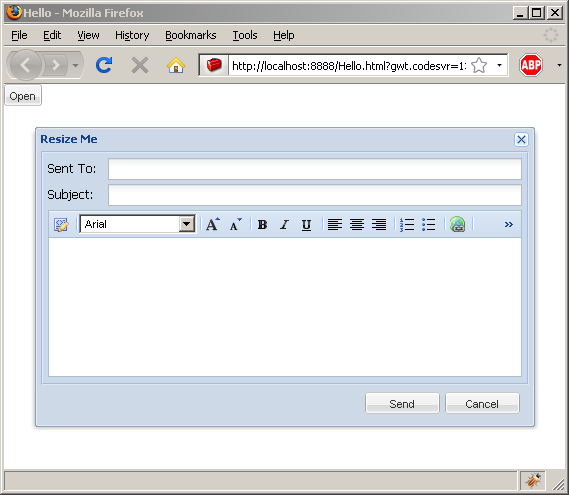
/*
* Ext GWT - Ext for GWT
* Copyright(c) 2007-2009, Ext JS, LLC.
* licensing@extjs.com
*
* http://extjs.com/license
*/
package com.google.gwt.sample.hello.client;
import com.extjs.gxt.ui.client.event.ButtonEvent;
import com.extjs.gxt.ui.client.event.SelectionListener;
import com.extjs.gxt.ui.client.widget.Window;
import com.extjs.gxt.ui.client.widget.button.Button;
import com.extjs.gxt.ui.client.widget.form.FormPanel;
import com.extjs.gxt.ui.client.widget.form.HtmlEditor;
import com.extjs.gxt.ui.client.widget.form.TextField;
import com.extjs.gxt.ui.client.widget.layout.FitLayout;
import com.extjs.gxt.ui.client.widget.layout.FormData;
import com.google.gwt.core.client.EntryPoint;
import com.google.gwt.user.client.ui.RootPanel;
public class Hello implements EntryPoint {
public void onModuleLoad() {
final Window w = new Window();
w.setPlain(true);
w.setSize(500, 300);
w.setHeading("Resize Me");
w.setLayout(new FitLayout());
FormPanel panel = new FormPanel();
panel.setBorders(false);
panel.setBodyBorder(false);
panel.setLabelWidth(55);
panel.setPadding(5);
panel.setHeaderVisible(false);
TextField<String> field = new TextField<String>();
field.setFieldLabel("Sent To");
panel.add(field, new FormData("100%"));
field = new TextField<String>();
field.setFieldLabel("Subject");
panel.add(field, new FormData("100%"));
HtmlEditor html = new HtmlEditor();
html.setHideLabel(true);
panel.add(html, new FormData("100% -53"));
w.addButton(new Button("Send"));
w.addButton(new Button("Cancel"));
w.add(panel);
Button b = new Button("Open", new SelectionListener<ButtonEvent>() {
@Override
public void componentSelected(ButtonEvent ce) {
w.show();
}
});
RootPanel.get().add(b);
}
}
 Ext-GWT.zip( 4,297 k)
Ext-GWT.zip( 4,297 k)Related examples in the same category