Change label border with CSS (Smart GWT)
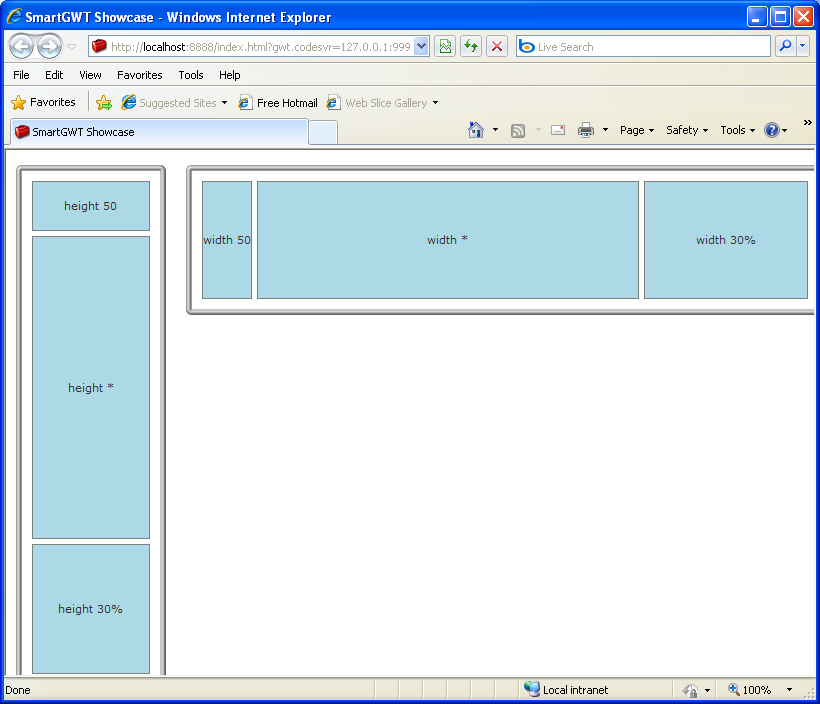
/*
* SmartGWT (GWT for SmartClient)
* Copyright 2008 and beyond, Isomorphic Software, Inc.
*
* SmartGWT is free software; you can redistribute it and/or modify it
* under the terms of the GNU Lesser General Public License version 3
* as published by the Free Software Foundation. SmartGWT is also
* available under typical commercial license terms - see
* http://smartclient.com/license
* This software is distributed in the hope that it will be useful,
* but WITHOUT ANY WARRANTY; without even the implied warranty of
* MERCHANTABILITY or FITNESS FOR A PARTICULAR PURPOSE. See the GNU
* Lesser General Public License for more details.
*/
package com.smartgwt.sample.showcase.client;
import com.google.gwt.core.client.EntryPoint;
import com.google.gwt.user.client.ui.RootPanel;
import com.smartgwt.client.types.Alignment;
import com.smartgwt.client.widgets.Canvas;
import com.smartgwt.client.widgets.Label;
import com.smartgwt.client.widgets.layout.HLayout;
import com.smartgwt.client.widgets.layout.VLayout;
public class Showcase implements EntryPoint{
public void onModuleLoad() {
RootPanel.get().add(getViewPanel());
}
public Canvas getViewPanel() {
HLayout layout = new HLayout();
layout.setWidth100();
layout.setHeight100();
layout.setMembersMargin(20);
VLayout vLayout = new VLayout();
vLayout.setShowEdges(true);
vLayout.setWidth(150);
vLayout.setMembersMargin(5);
vLayout.setLayoutMargin(10);
vLayout.addMember(new BlueBox(null, 50, "height 50"));
vLayout.addMember(new BlueBox((String) null, "*", "height *"));
vLayout.addMember(new BlueBox((String) null, "30%", "height 30%"));
layout.addMember(vLayout);
HLayout hLayout = new HLayout();
hLayout.setShowEdges(true);
hLayout.setHeight(150);
hLayout.setMembersMargin(5);
hLayout.setLayoutMargin(10);
hLayout.addMember(new BlueBox(50, (Integer) null, "width 50"));
hLayout.addMember(new BlueBox("*", null, "width *"));
hLayout.addMember(new BlueBox("30%", null, "width 30%"));
layout.addMember(hLayout);
return layout;
}
class BlueBox extends Label {
public BlueBox(String contents) {
setAlign(Alignment.CENTER);
setBorder("1px solid #808080");
setBackgroundColor("lightblue");
setContents(contents);
}
public BlueBox(Integer width, Integer height, String contents) {
this(contents);
if (width != null) setWidth(width);
if (height != null) setHeight(height);
}
public BlueBox(Integer width, String height, String contents) {
this(contents);
if (width != null) setWidth(width);
if (height != null) setHeight(height);
}
public BlueBox(String width, String height, String contents) {
this(contents);
if (width != null) setWidth(width);
if (height != null) setHeight(height);
}
}
}
 SmartGWT.zip( 9,880 k)
SmartGWT.zip( 9,880 k)Related examples in the same category