Adding key listener to TextArea (Ext GWT)
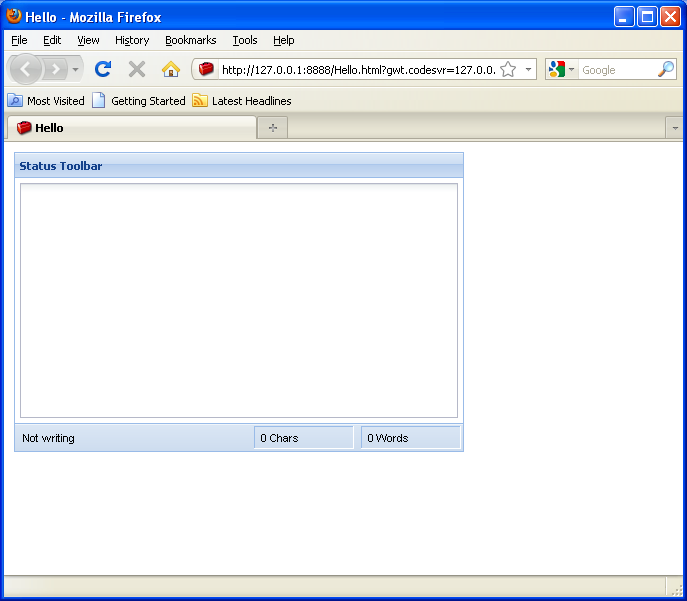
/*
* Ext GWT - Ext for GWT
* Copyright(c) 2007-2009, Ext JS, LLC.
* licensing@extjs.com
*
* http://extjs.com/license
*/
package com.google.gwt.sample.hello.client;
import com.extjs.gxt.ui.client.event.BaseEvent;
import com.extjs.gxt.ui.client.event.Events;
import com.extjs.gxt.ui.client.event.FieldEvent;
import com.extjs.gxt.ui.client.event.Listener;
import com.extjs.gxt.ui.client.util.DelayedTask;
import com.extjs.gxt.ui.client.widget.LayoutContainer;
import com.extjs.gxt.ui.client.widget.Status;
import com.extjs.gxt.ui.client.widget.form.FormPanel;
import com.extjs.gxt.ui.client.widget.form.TextArea;
import com.extjs.gxt.ui.client.widget.layout.FlowLayout;
import com.extjs.gxt.ui.client.widget.layout.FormData;
import com.extjs.gxt.ui.client.widget.toolbar.FillToolItem;
import com.extjs.gxt.ui.client.widget.toolbar.LabelToolItem;
import com.extjs.gxt.ui.client.widget.toolbar.ToolBar;
import com.google.gwt.core.client.EntryPoint;
import com.google.gwt.user.client.Element;
import com.google.gwt.user.client.ui.RootPanel;
public class Hello implements EntryPoint {
public void onModuleLoad() {
RootPanel.get().add(new StatusToolBarExample());
}
}
class StatusToolBarExample extends LayoutContainer {
private DelayedTask task = new DelayedTask(new Listener<BaseEvent>() {
public void handleEvent(BaseEvent be) {
status.clearStatus("Not writing");
}
});
private Status charCount;
private Status wordCount;
private Status status;
@Override
protected void onRender(Element parent, int pos) {
super.onRender(parent, pos);
setLayout(new FlowLayout(10));
ToolBar toolBar = new ToolBar();
status = new Status();
status.setText("Not writing");
status.setWidth(150);
toolBar.add(status);
toolBar.add(new FillToolItem());
charCount = new Status();
charCount.setWidth(100);
charCount.setText("0 Chars");
charCount.setBox(true);
toolBar.add(charCount);
toolBar.add(new LabelToolItem(" "));
wordCount = new Status();
wordCount.setWidth(100);
wordCount.setText("0 Words");
wordCount.setBox(true);
toolBar.add(wordCount);
FormPanel form = new FormPanel();
form.setHeading("Status Toolbar");
form.setSize(450, 300);
form.setPadding(5);
form.setBottomComponent(toolBar);
TextArea textArea = new TextArea();
textArea.setHideLabel(true);
textArea.addListener(Events.OnKeyPress, new Listener<FieldEvent>() {
public void handleEvent(FieldEvent be) {
status.setBusy("writing...");
TextArea t = (TextArea) be.getField();
String value = t.getValue();
int length = value != null ? value.length() : 0;
charCount.setText(length + (length == 1 ? " Char" : " Chars"));
if (value != null) {
int wc = getWordCount(value);
wordCount.setText(wc + (wc == 1 ? " Word" : " Words"));
}
task.delay(1000);
}
});
form.add(textArea, new FormData("100% 100%"));
add(form);
}
public native int getWordCount(String v) /*-{
if(v) {
var wc = v.match(/\b/g);
return wc ? wc.length/2:0;
}
return 0;
}-*/;
}
 Ext-GWT.zip( 4,297 k)
Ext-GWT.zip( 4,297 k)Related examples in the same category