Adding accordion panel to a window (Ext GWT)
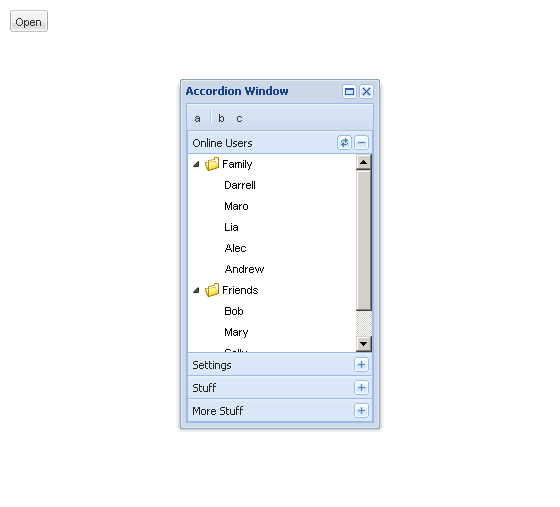
/*
* Ext GWT - Ext for GWT
* Copyright(c) 2007-2009, Ext JS, LLC.
* licensing@extjs.com
*
* http://extjs.com/license
*/
package com.google.gwt.sample.hello.client;
import com.extjs.gxt.ui.client.data.BaseModelData;
import com.extjs.gxt.ui.client.data.ModelData;
import com.extjs.gxt.ui.client.data.ModelIconProvider;
import com.extjs.gxt.ui.client.event.ButtonEvent;
import com.extjs.gxt.ui.client.event.SelectionListener;
import com.extjs.gxt.ui.client.store.TreeStore;
import com.extjs.gxt.ui.client.util.IconHelper;
import com.extjs.gxt.ui.client.widget.ContentPanel;
import com.extjs.gxt.ui.client.widget.LayoutContainer;
import com.extjs.gxt.ui.client.widget.Window;
import com.extjs.gxt.ui.client.widget.button.Button;
import com.extjs.gxt.ui.client.widget.button.ToolButton;
import com.extjs.gxt.ui.client.widget.layout.AccordionLayout;
import com.extjs.gxt.ui.client.widget.layout.FitLayout;
import com.extjs.gxt.ui.client.widget.layout.FlowLayout;
import com.extjs.gxt.ui.client.widget.toolbar.SeparatorToolItem;
import com.extjs.gxt.ui.client.widget.toolbar.ToolBar;
import com.extjs.gxt.ui.client.widget.treepanel.TreePanel;
import com.google.gwt.core.client.EntryPoint;
import com.google.gwt.user.client.Element;
import com.google.gwt.user.client.impl.WindowImplIE.Resources;
import com.google.gwt.user.client.ui.AbstractImagePrototype;
import com.google.gwt.user.client.ui.RootPanel;
public class Hello implements EntryPoint {
public void onModuleLoad() {
RootPanel.get().add(new AccordionWindowExample());
}
}
class AccordionWindowExample extends LayoutContainer {
@Override
protected void onRender(Element parent, int pos) {
super.onRender(parent, pos);
setLayout(new FlowLayout(10));
final Window complex = new Window();
complex.setMaximizable(true);
complex.setHeading("Accordion Window");
complex.setWidth(200);
complex.setHeight(350);
ToolBar toolBar = new ToolBar();
Button item = new Button("a");
//item.setIcon(Resources.ICONS.connect());
toolBar.add(item);
toolBar.add(new SeparatorToolItem());
complex.setTopComponent(toolBar);
item = new Button("b");
//item.setIcon(Resources.ICONS.user_add());
toolBar.add(item);
item = new Button("c");
//item.setIcon(Resources.ICONS.user_delete());
toolBar.add(item);
//complex.setIcon(Resources.ICONS.accordion());
complex.setLayout(new AccordionLayout());
ContentPanel cp = new ContentPanel();
cp.setAnimCollapse(false);
cp.setHeading("Online Users");
cp.setLayout(new FitLayout());
cp.getHeader().addTool(new ToolButton("x-tool-refresh"));
complex.add(cp);
TreeStore<ModelData> store = new TreeStore<ModelData>();
TreePanel<ModelData> tree = new TreePanel<ModelData>(store);
tree.setIconProvider(new ModelIconProvider<ModelData>() {
public AbstractImagePrototype getIcon(ModelData model) {
if (model.get("icon") != null) {
return IconHelper.createStyle((String) model.get("icon"));
} else {
return null;
}
}
});
tree.setDisplayProperty("name");
ModelData m = newItem("Family", null);
store.add(m, false);
tree.setExpanded(m, true);
store.add(m, newItem("Darrell", "user"), false);
store.add(m, newItem("Maro", "user-girl"), false);
store.add(m, newItem("Lia", "user-kid"), false);
store.add(m, newItem("Alec", "user-kid"), false);
store.add(m, newItem("Andrew", "user-kid"), false);
m = newItem("Friends", null);
store.add(m, false);
tree.setExpanded(m, true);
store.add(m, newItem("Bob", "user"), false);
store.add(m, newItem("Mary", "user-girl"), false);
store.add(m, newItem("Sally", "user-girl"), false);
store.add(m, newItem("Jack", "user"), false);
cp.add(tree);
cp = new ContentPanel();
cp.setAnimCollapse(false);
cp.setHeading("Settings");
cp.setBodyStyleName("pad-text");
cp.addText("DUMMY_TEXT_SHORT");
complex.add(cp);
cp = new ContentPanel();
cp.setAnimCollapse(false);
cp.setHeading("Stuff");
cp.setBodyStyleName("pad-text");
cp.addText("DUMMY_TEXT_SHORT");
complex.add(cp);
cp = new ContentPanel();
cp.setAnimCollapse(false);
cp.setHeading("More Stuff");
cp.setBodyStyleName("pad-text");
cp.addText("DUMMY_TEXT_SHORT");
complex.add(cp);
add(new Button("Open", new SelectionListener<ButtonEvent>() {
@Override
public void componentSelected(ButtonEvent ce) {
complex.show();
}
}));
}
private ModelData newItem(String text, String iconStyle) {
ModelData m = new BaseModelData();
m.set("name", text);
m.set("icon", iconStyle);
return m;
}
}
 Ext-GWT.zip( 4,297 k)
Ext-GWT.zip( 4,297 k)Related examples in the same category