Adding Autoload ajax content to tab panel (Ext GWT)
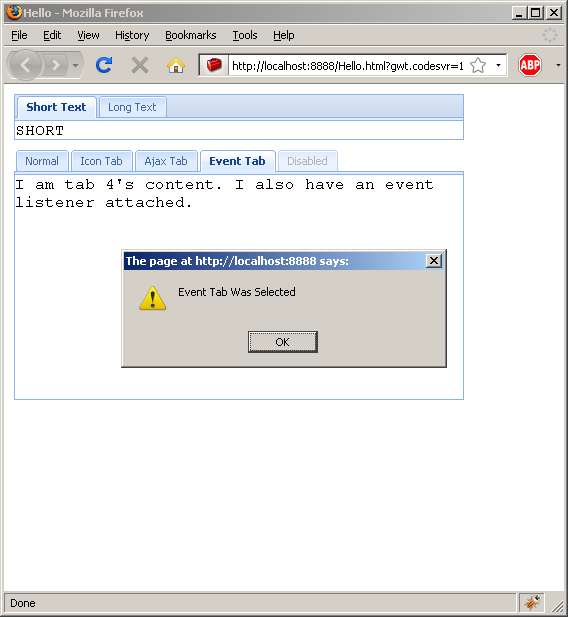
/*
* Ext GWT - Ext for GWT
* Copyright(c) 2007-2009, Ext JS, LLC.
* licensing@extjs.com
*
* http://extjs.com/license
*/
package com.google.gwt.sample.hello.client;
import com.extjs.gxt.ui.client.Style.Scroll;
import com.extjs.gxt.ui.client.event.ComponentEvent;
import com.extjs.gxt.ui.client.event.Events;
import com.extjs.gxt.ui.client.event.Listener;
import com.extjs.gxt.ui.client.widget.LayoutContainer;
import com.extjs.gxt.ui.client.widget.TabItem;
import com.extjs.gxt.ui.client.widget.TabPanel;
import com.extjs.gxt.ui.client.widget.VerticalPanel;
import com.google.gwt.core.client.EntryPoint;
import com.google.gwt.core.client.GWT;
import com.google.gwt.http.client.RequestBuilder;
import com.google.gwt.user.client.Element;
import com.google.gwt.user.client.Window;
import com.google.gwt.user.client.ui.RootPanel;
public class Hello implements EntryPoint {
public void onModuleLoad() {
RootPanel.get().add(new BasicTabExample());
}
}
class BasicTabExample extends LayoutContainer {
@Override
protected void onRender(Element parent, int pos) {
super.onRender(parent, pos);
VerticalPanel vp = new VerticalPanel();
vp.setSpacing(10);
String txt = "SHORT";
TabPanel folder = new TabPanel();
folder.setWidth(450);
folder.setAutoHeight(true);
TabItem shortText = new TabItem("Short Text");
shortText.addStyleName("pad-text");
shortText.addText(txt);
folder.add(shortText);
TabItem longText = new TabItem("Long Text");
longText.addStyleName("pad-text");
longText.addText(txt + "<br>" + txt);
folder.add(longText);
TabPanel panel = new TabPanel();
panel.setPlain(true);
panel.setSize(450, 250);
TabItem normal = new TabItem("Normal");
normal.addStyleName("pad-text");
normal.addText("Just a plain old tab");
panel.add(normal);
TabItem iconTab = new TabItem("Icon Tab");
//iconTab.setIcon(Resources.ICONS.table());
iconTab.addStyleName("pad-text");
iconTab.addText("Just a plain old tab with an icon");
panel.add(iconTab);
TabItem ajax1 = new TabItem("Ajax Tab");
ajax1.setScrollMode(Scroll.AUTO);
ajax1.addStyleName("pad-text");
ajax1.setAutoLoad(new RequestBuilder(RequestBuilder.GET, GWT.getHostPageBaseURL() + "data/ajax1.html"));
panel.add(ajax1);
TabItem eventTab = new TabItem("Event Tab");
eventTab.addListener(Events.Select, new Listener<ComponentEvent>() {
public void handleEvent(ComponentEvent be) {
Window.alert("Event Tab Was Selected");
}
});
eventTab.addStyleName("pad-text");
eventTab.addText("I am tab 4's content. I also have an event listener attached.");
panel.add(eventTab);
TabItem disabled = new TabItem("Disabled");
disabled.setEnabled(false);
panel.add(disabled);
vp.add(folder);
vp.add(panel);
add(vp);
}
}
 Ext-GWT.zip( 4,297 k)
Ext-GWT.zip( 4,297 k)Related examples in the same category