Converting text to and from ByteBuffers
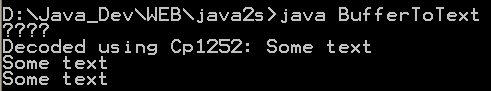
// : c12:BufferToText.java
// Converting text to and from ByteBuffers
// {Clean: data2.txt}
// From 'Thinking in Java, 3rd ed.' (c) Bruce Eckel 2002
// www.BruceEckel.com. See copyright notice in CopyRight.txt.
import java.io.FileInputStream;
import java.io.FileOutputStream;
import java.nio.ByteBuffer;
import java.nio.channels.FileChannel;
import java.nio.charset.Charset;
public class BufferToText {
private static final int BSIZE = 1024;
public static void main(String[] args) throws Exception {
FileChannel fc = new FileOutputStream("data2.txt").getChannel();
fc.write(ByteBuffer.wrap("Some text".getBytes()));
fc.close();
fc = new FileInputStream("data2.txt").getChannel();
ByteBuffer buff = ByteBuffer.allocate(BSIZE);
fc.read(buff);
buff.flip();
// Doesn't work:
System.out.println(buff.asCharBuffer());
// Decode using this system's default Charset:
buff.rewind();
String encoding = System.getProperty("file.encoding");
System.out.println("Decoded using " + encoding + ": "
+ Charset.forName(encoding).decode(buff));
// Or, we could encode with something that will print:
fc = new FileOutputStream("data2.txt").getChannel();
fc.write(ByteBuffer.wrap("Some text".getBytes("UTF-16BE")));
fc.close();
// Now try reading again:
fc = new FileInputStream("data2.txt").getChannel();
buff.clear();
fc.read(buff);
buff.flip();
System.out.println(buff.asCharBuffer());
// Use a CharBuffer to write through:
fc = new FileOutputStream("data2.txt").getChannel();
buff = ByteBuffer.allocate(24); // More than needed
buff.asCharBuffer().put("Some text");
fc.write(buff);
fc.close();
// Read and display:
fc = new FileInputStream("data2.txt").getChannel();
buff.clear();
fc.read(buff);
buff.flip();
System.out.println(buff.asCharBuffer());
}
} ///:~
Related examples in the same category