Text position hints and Annotation algorithm
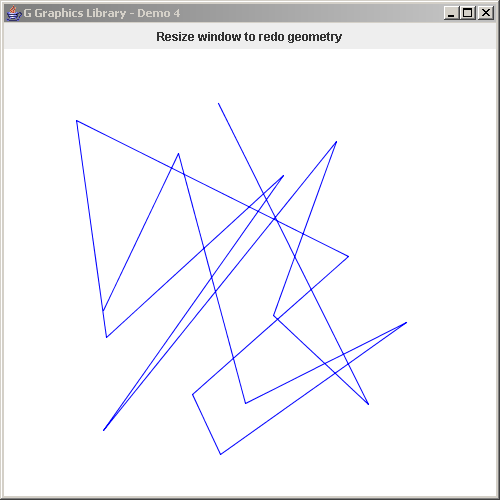
import java.awt.*;
import java.awt.event.*;
import javax.swing.*;
import no.geosoft.cc.graphics.*;
/**
* G demo program. Demonstrates:
*
* <ul>
* <li>Text position hints
* <li>Annotation algorithm
* </ul>
*
* @author <a href="mailto:jacob.dreyer@geosoft.no">Jacob Dreyer</a>
*/
public class Demo4 extends JFrame
{
/**
* Class for creating the demo canvas and hande Swing events.
*/
public Demo4()
{
super ("G Graphics Library - Demo 4");
//setDefaultCloseOperation (JFrame.EXIT_ON_CLOSE);
// Create the GUI
JPanel topLevel = new JPanel();
topLevel.setLayout (new BorderLayout());
getContentPane().add (topLevel);
JPanel buttonPanel = new JPanel();
buttonPanel.add (new JLabel ("Resize window to redo geometry"));
topLevel.add (buttonPanel, BorderLayout.NORTH);
// Create the graphic canvas
GWindow window = new GWindow (new Color (255, 255, 255));
topLevel.add (window.getCanvas(), BorderLayout.CENTER);
// Create scene with default viewport and world extent settings
GScene scene = new GScene (window, "Scene");
// Create som graphic objects
GObject testObject = new TestObject();
scene.add (testObject);
pack();
setSize (new Dimension (500, 500));
setVisible (true);
}
/**
* Defines the geometry and presentation for a sample
* graphic object.
*/
private class TestObject extends GObject
{
private GSegment line_;
TestObject()
{
line_ = new GSegment();
GStyle lineStyle = new GStyle();
lineStyle.setForegroundColor (new Color (0, 0, 255));
line_.setStyle (lineStyle);
addSegment (line_);
GStyle textStyle = new GStyle();
textStyle.setForegroundColor (new Color (200, 50, 50));
textStyle.setFont (new Font ("Dialog", Font.BOLD, 18));
GText text;
text = new GText ("Top", GPosition.TOP | GPosition.NORTH);
text.setStyle (textStyle);
line_.addText (text);
text = new GText ("Bottom", GPosition.BOTTOM | GPosition.SOUTH);
text.setStyle (textStyle);
line_.addText (text);
text = new GText ("Left", GPosition.LEFT | GPosition.WEST);
text.setStyle (textStyle);
line_.addText (text);
text = new GText ("Right", GPosition.RIGHT | GPosition.EAST);
text.setStyle (textStyle);
line_.addText (text);
text = new GText ("First", GPosition.FIRST | GPosition.CENTER);
text.setStyle (textStyle);
line_.addText (text);
text = new GText ("Last", GPosition.LAST | GPosition.CENTER);
text.setStyle (textStyle);
line_.addText (text);
GStyle symbolStyle = new GStyle();
symbolStyle.setForegroundColor (new Color (0, 0, 0));
GImage square = new GImage (GImage.SYMBOL_SQUARE1);
square.setStyle (symbolStyle);
line_.setVertexImage (square);
}
public void draw()
{
// Center of viewport
int x0 = (int) Math.round (getScene().getViewport().getCenterX());
int y0 = (int) Math.round (getScene().getViewport().getCenterY());
int width = (int) Math.round (getScene().getViewport().getWidth());
int height = (int) Math.round (getScene().getViewport().getHeight());
int nPoints = 15;
int[] x = new int[nPoints];
int[] y = new int[nPoints];
for (int i = 0; i < nPoints; i++) {
x[i] = 50 + (int) Math.round ((width - 100) * Math.random());
y[i] = 20 + (int) Math.round ((height - 40) * Math.random());
}
line_.setGeometry (x, y);
}
}
public static void main (String[] args)
{
new Demo4();
}
}
 G-DrawLines.zip( 201 k)
G-DrawLines.zip( 201 k)Related examples in the same category