Draw String and Star
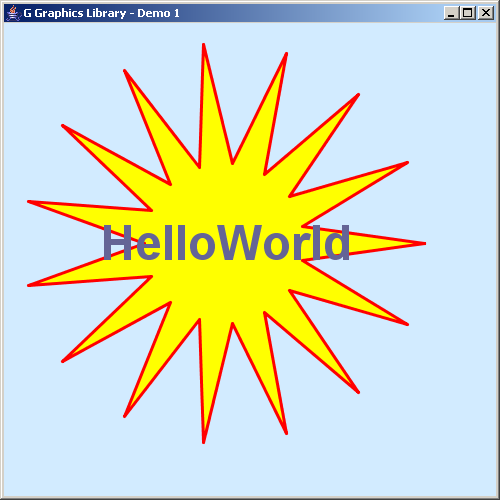
import java.awt.*;
import javax.swing.*;
import no.geosoft.cc.geometry.Geometry;
import no.geosoft.cc.graphics.*;
/**
* G demo program. Demonstrates:
*
* <ul>
* <li> Basic graphic window and scene setup
* <li> Setting canvas background color
* <li> Basic scene composition
* <li> The use of style
* <li> Example geometry generation
* <li> Simple annotation with positioning
* </ul>
*
* @author <a href="mailto:jacob.dreyer@geosoft.no">Jacob Dreyer</a>
*/
public class Demo1 extends JFrame
{
public Demo1()
{
super ("G Graphics Library - Demo 1");
setDefaultCloseOperation (JFrame.EXIT_ON_CLOSE);
// Create the graphic canvas
GWindow window = new GWindow(new Color (210, 235, 255));
getContentPane().add (window.getCanvas());
// Create scene with default viewport and world extent settings
GScene scene = new GScene (window);
// Create the graphics object and add to the scene
GObject helloWorld = new HelloWorld();
scene.add (helloWorld);
pack();
setSize (new Dimension (500, 500));
setVisible (true);
}
/**
* Defines the geometry and presentation for the sample
* graphic object.
*/
public class HelloWorld extends GObject
{
private GSegment star_;
public HelloWorld()
{
star_ = new GSegment();
GStyle starStyle = new GStyle();
starStyle.setForegroundColor (new Color (255, 0, 0));
starStyle.setBackgroundColor (new Color (255, 255, 0));
starStyle.setLineWidth (3);
setStyle (starStyle);
addSegment (star_);
GText text = new GText ("HelloWorld", GPosition.MIDDLE);
GStyle textStyle = new GStyle();
textStyle.setForegroundColor (new Color (100, 100, 150));
textStyle.setBackgroundColor (null);
textStyle.setFont (new Font ("Dialog", Font.BOLD, 48));
text.setStyle (textStyle);
star_.setText (text);
}
/**
* This method is called whenever the canvas needs to redraw this
* object. For efficiency, prepare as much of the graphic object
* up front (such as sub object, segment and style setup) and
* set geometry only in this method.
*/
public void draw()
{
star_.setGeometry (Geometry.createStar (220, 220, 200, 80, 15));
}
}
public static void main (String[] args)
{
new Demo1();
}
}
 G-DrawStringAndStar.zip( 190 k)
G-DrawStringAndStar.zip( 190 k)Related examples in the same category