This uses the class SimpleMorphBehaviour to animate
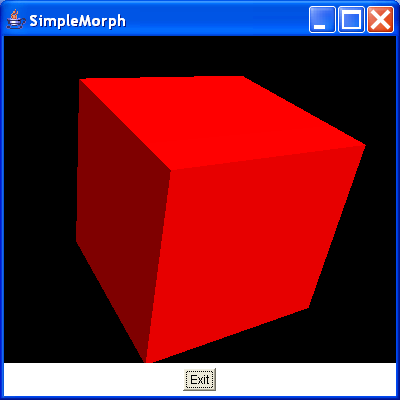
/*
Essential Java 3D Fast
Ian Palmer
Publisher: Springer-Verlag
ISBN: 1-85233-394-4
*/
import java.awt.BorderLayout;
import java.awt.Button;
import java.awt.Frame;
import java.awt.Panel;
import java.awt.event.ActionEvent;
import java.awt.event.ActionListener;
import java.awt.event.KeyEvent;
import java.util.Enumeration;
import javax.media.j3d.Alpha;
import javax.media.j3d.AmbientLight;
import javax.media.j3d.Appearance;
import javax.media.j3d.Behavior;
import javax.media.j3d.BoundingSphere;
import javax.media.j3d.BranchGroup;
import javax.media.j3d.Canvas3D;
import javax.media.j3d.DirectionalLight;
import javax.media.j3d.GeometryArray;
import javax.media.j3d.IndexedQuadArray;
import javax.media.j3d.Locale;
import javax.media.j3d.Material;
import javax.media.j3d.Morph;
import javax.media.j3d.PhysicalBody;
import javax.media.j3d.PhysicalEnvironment;
import javax.media.j3d.Transform3D;
import javax.media.j3d.TransformGroup;
import javax.media.j3d.View;
import javax.media.j3d.ViewPlatform;
import javax.media.j3d.VirtualUniverse;
import javax.media.j3d.WakeupCriterion;
import javax.media.j3d.WakeupOnAWTEvent;
import javax.media.j3d.WakeupOnElapsedFrames;
import javax.media.j3d.WakeupOr;
import javax.vecmath.AxisAngle4d;
import javax.vecmath.Color3f;
import javax.vecmath.Point3d;
import javax.vecmath.Point3f;
import javax.vecmath.Vector3f;
/**
* This uses the class SimpleMorphBehaviour to animate a shape between two key
* shapes: a cube and a pyramid. The Morph object is the same as that used in
* the program SimpleMorph, but this time we use an alpha generator to drive the
* animation.
*
* @author I.J.Palmer
* @version 1.0
* @see SimpleMorphBehaviour
* @see SimpleMorph
*/
public class SimpleMorph2 extends Frame implements ActionListener {
protected Canvas3D myCanvas3D = new Canvas3D(null);
protected Button exitButton = new Button("Exit");
/** This performs the animation */
protected Morph myMorph;
/** This drives the Morph object */
protected SimpleMorphBehaviour myBehave;
/** The active bounds for the behaviour */
protected BoundingSphere bounds = new BoundingSphere(new Point3d(0.0, 0.0,
0.0), 100.0);
/**
* Build the view branch of the scene graph
*
* @return BranchGroup that is the root of the view branch
*/
protected BranchGroup buildViewBranch(Canvas3D c) {
BranchGroup viewBranch = new BranchGroup();
Transform3D viewXfm = new Transform3D();
viewXfm.set(new Vector3f(0.0f, 0.0f, 5.0f));
TransformGroup viewXfmGroup = new TransformGroup(viewXfm);
ViewPlatform myViewPlatform = new ViewPlatform();
PhysicalBody myBody = new PhysicalBody();
PhysicalEnvironment myEnvironment = new PhysicalEnvironment();
viewXfmGroup.addChild(myViewPlatform);
viewBranch.addChild(viewXfmGroup);
View myView = new View();
myView.addCanvas3D(c);
myView.attachViewPlatform(myViewPlatform);
myView.setPhysicalBody(myBody);
myView.setPhysicalEnvironment(myEnvironment);
return viewBranch;
}
/**
* Add some lights to the scene graph
*
* @param b
* BranchGroup that the lights are added to
*/
protected void addLights(BranchGroup b) {
Color3f ambLightColour = new Color3f(0.5f, 0.5f, 0.5f);
AmbientLight ambLight = new AmbientLight(ambLightColour);
ambLight.setInfluencingBounds(bounds);
Color3f dirLightColour = new Color3f(1.0f, 1.0f, 1.0f);
Vector3f dirLightDir = new Vector3f(-1.0f, -1.0f, -1.0f);
DirectionalLight dirLight = new DirectionalLight(dirLightColour,
dirLightDir);
dirLight.setInfluencingBounds(bounds);
b.addChild(ambLight);
b.addChild(dirLight);
}
/**
* Create the Morph from the given shapes
*
* @param theShapes
* GeometryArray that stores the shapes for the Morph
* @param app
* Appearnce used for the shapes
* @return Morph that uses the given shapes
*/
protected Morph createMorph(GeometryArray[] theShapes, Appearance app) {
double[] weights = { 1.0, 0.0 };
Alpha morphAlpha = new Alpha(-1, Alpha.INCREASING_ENABLE
| Alpha.DECREASING_ENABLE, 0, 0, 4000, 2000, 0, 4000, 2000, 0);
myMorph = new Morph(theShapes, app);
myMorph.setWeights(weights);
myMorph.setCapability(Morph.ALLOW_WEIGHTS_WRITE);
myBehave = new SimpleMorphBehaviour(morphAlpha, myMorph);
myBehave.setSchedulingBounds(bounds);
return myMorph;
}
/**
* Build the content branch for the scene graph
*
* @return BranchGroup that is the root of the content
*/
protected BranchGroup buildContentBranch() {
Appearance app = new Appearance();
Color3f ambientColour = new Color3f(1.0f, 0.0f, 0.0f);
Color3f emissiveColour = new Color3f(0.0f, 0.0f, 0.0f);
Color3f specularColour = new Color3f(1.0f, 1.0f, 1.0f);
Color3f diffuseColour = new Color3f(1.0f, 0.0f, 0.0f);
float shininess = 20.0f;
app.setMaterial(new Material(ambientColour, emissiveColour,
diffuseColour, specularColour, shininess));
//Make the cube key shape
IndexedQuadArray indexedCube = new IndexedQuadArray(8,
IndexedQuadArray.COORDINATES | IndexedQuadArray.NORMALS, 24);
Point3f[] cubeCoordinates = { new Point3f(1.0f, 1.0f, 1.0f),
new Point3f(-1.0f, 1.0f, 1.0f),
new Point3f(-1.0f, -1.0f, 1.0f),
new Point3f(1.0f, -1.0f, 1.0f), new Point3f(1.0f, 1.0f, -1.0f),
new Point3f(-1.0f, 1.0f, -1.0f),
new Point3f(-1.0f, -1.0f, -1.0f),
new Point3f(1.0f, -1.0f, -1.0f) };
Vector3f[] cubeNormals = { new Vector3f(0.0f, 0.0f, 1.0f),
new Vector3f(0.0f, 0.0f, -1.0f),
new Vector3f(1.0f, 0.0f, 0.0f),
new Vector3f(-1.0f, 0.0f, 0.0f),
new Vector3f(0.0f, 1.0f, 0.0f), new Vector3f(0.0f, -1.0f, 0.0f) };
int cubeCoordIndices[] = { 0, 1, 2, 3, 7, 6, 5, 4, 0, 3, 7, 4, 5, 6, 2,
1, 0, 4, 5, 1, 6, 7, 3, 2 };
int cubeNormalIndices[] = { 0, 0, 0, 0, 1, 1, 1, 1, 2, 2, 2, 2, 3, 3,
3, 3, 4, 4, 4, 4, 5, 5, 5, 5 };
indexedCube.setCoordinates(0, cubeCoordinates);
indexedCube.setNormals(0, cubeNormals);
indexedCube.setCoordinateIndices(0, cubeCoordIndices);
indexedCube.setNormalIndices(0, cubeNormalIndices);
//Make the pyramid key shape. Although this needs
//only five vertices to create the desired shape, we
//need to use six vertices so that it has the same
//number as the cube.
IndexedQuadArray indexedPyramid = new IndexedQuadArray(8,
IndexedQuadArray.COORDINATES | IndexedQuadArray.NORMALS, 24);
Point3f[] pyramidCoordinates = { new Point3f(0.0f, 1.0f, 0.0f),
new Point3f(0.0f, 1.0f, 0.0f), new Point3f(-1.0f, -1.0f, 1.0f),
new Point3f(1.0f, -1.0f, 1.0f), new Point3f(0.0f, 1.0f, 0.0f),
new Point3f(0.0f, 1.0f, 0.0f),
new Point3f(-1.0f, -1.0f, -1.0f),
new Point3f(1.0f, -1.0f, -1.0f) };
Vector3f[] pyramidNormals = { new Vector3f(0.0f, 0.0f, 1.0f),
new Vector3f(0.0f, 0.0f, -1.0f),
new Vector3f(1.0f, 0.0f, 0.0f),
new Vector3f(-1.0f, 0.0f, 0.0f),
new Vector3f(0.0f, 1.0f, 0.0f), new Vector3f(0.0f, -1.0f, 0.0f) };
int pyramidCoordIndices[] = { 0, 1, 2, 3, 7, 6, 5, 4, 0, 3, 7, 4, 5, 6,
2, 1, 0, 4, 5, 1, 6, 7, 3, 2 };
int pyramidNormalIndices[] = { 0, 0, 0, 0, 1, 1, 1, 1, 2, 2, 2, 2, 3,
3, 3, 3, 4, 4, 4, 4, 5, 5, 5, 5 };
indexedPyramid.setCoordinates(0, pyramidCoordinates);
indexedPyramid.setNormals(0, pyramidNormals);
indexedPyramid.setCoordinateIndices(0, pyramidCoordIndices);
indexedPyramid.setNormalIndices(0, pyramidNormalIndices);
//Set the contents of the array to the two shapes
GeometryArray[] theShapes = new GeometryArray[2];
theShapes[0] = indexedCube;
theShapes[1] = indexedPyramid;
BranchGroup contentBranch = new BranchGroup();
//Create a transform to rotate the shape slightly
Transform3D rotateCube = new Transform3D();
rotateCube.set(new AxisAngle4d(1.0, 1.0, 0.0, Math.PI / 4.0));
TransformGroup rotationGroup = new TransformGroup(rotateCube);
contentBranch.addChild(rotationGroup);
addLights(contentBranch);
//Call the function to build the morph
rotationGroup.addChild(createMorph(theShapes, app));
//Add the behaviour to the scene graph to activate it
rotationGroup.addChild(myBehave);
return contentBranch;
}
public void actionPerformed(ActionEvent e) {
dispose();
System.exit(0);
}
public SimpleMorph2() {
VirtualUniverse myUniverse = new VirtualUniverse();
Locale myLocale = new Locale(myUniverse);
myLocale.addBranchGraph(buildViewBranch(myCanvas3D));
myLocale.addBranchGraph(buildContentBranch());
setTitle("SimpleMorph");
setSize(400, 400);
setLayout(new BorderLayout());
Panel bottom = new Panel();
bottom.add(exitButton);
add(BorderLayout.CENTER, myCanvas3D);
add(BorderLayout.SOUTH, bottom);
exitButton.addActionListener(this);
setVisible(true);
}
public static void main(String[] args) {
SimpleMorph2 sw = new SimpleMorph2();
}
}
/**
* This class uses an alpha generator to change the weights of a Morph node. It
* morphs a shape between two key shapes repeatedly once a key has been pressed.
* Subsequent key presses toggle the running state of the animation.
*
* @author I.J.Palmer
* @version 1.0
* @see SimpleMorph2
*/
class SimpleMorphBehaviour extends Behavior {
/** Used to drive the animation */
protected Alpha theAlpha;
/** The weights of this are changed by the alpha values */
protected Morph theMorph;
/** Used to define the Morph weights */
protected double theWeights[] = new double[2];
/** Defines whether the animation is running or not */
protected boolean running = false;
/** The triggers for the animation to start */
protected WakeupCriterion[] wakeConditions;
/** The combined triggers */
protected WakeupOr oredConditions;
/** Set up the criteria to trigger after zero time or when a key is pressed */
public void initialize() {
wakeConditions = new WakeupCriterion[2];
wakeConditions[0] = new WakeupOnAWTEvent(KeyEvent.KEY_PRESSED);
wakeConditions[1] = new WakeupOnElapsedFrames(0);
oredConditions = new WakeupOr(wakeConditions);
wakeupOn(wakeConditions[0]);
}
/**
* If the behaviour is not running and and a key has been pressed, start the
* animation and vice-versa. Otherwise calculate a new set of weights.
*/
public void processStimulus(Enumeration criteria) {
WakeupCriterion theCriteria;
theCriteria = (WakeupCriterion) criteria.nextElement();
//If a key has been pressed, toggle the running state
if (theCriteria instanceof WakeupOnAWTEvent) {
running = !running;
}
if (running) {
//Get the alpha value
double alphaValue = theAlpha.value();
//Set the two weights according to this value
theWeights[0] = 1.0 - alphaValue;
theWeights[1] = alphaValue;
//Use the weights in the Morph
theMorph.setWeights(theWeights);
}
//Set the trigger conditions again
wakeupOn(oredConditions);
}
/**
* Set up the data for the behaviour.
*
* @param a
* Alpha that is used to drive the animation
* @param m
* Morph that is affected by this behaviour
*/
public SimpleMorphBehaviour(Alpha a, Morph m) {
theAlpha = a;
theMorph = m;
}
}
Related examples in the same category