Red Green Griffin
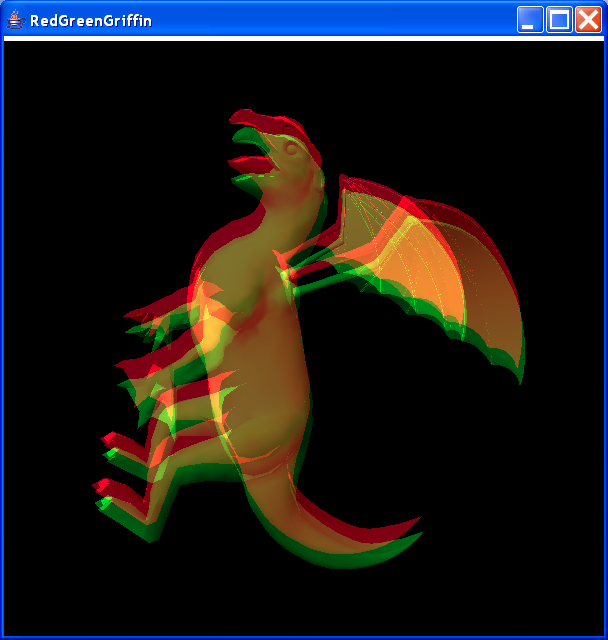
// Copyright 2001 Resplendent Technology Ltd. greg@resplendent.com
import java.applet.Applet;
import java.awt.FlowLayout;
import java.awt.GraphicsConfiguration;
import java.net.URL;
import java.util.Enumeration;
import java.util.Hashtable;
import javax.media.j3d.AmbientLight;
import javax.media.j3d.Appearance;
import javax.media.j3d.BoundingSphere;
import javax.media.j3d.BranchGroup;
import javax.media.j3d.Canvas3D;
import javax.media.j3d.DirectionalLight;
import javax.media.j3d.Material;
import javax.media.j3d.RenderingAttributes;
import javax.media.j3d.Shape3D;
import javax.media.j3d.Transform3D;
import javax.media.j3d.TransformGroup;
import javax.media.j3d.TransparencyAttributes;
import javax.vecmath.Color3f;
import javax.vecmath.Point3d;
import javax.vecmath.Vector3f;
import com.sun.j3d.loaders.Scene;
import com.sun.j3d.loaders.objectfile.ObjectFile;
import com.sun.j3d.utils.applet.MainFrame;
import com.sun.j3d.utils.behaviors.keyboard.KeyNavigatorBehavior;
import com.sun.j3d.utils.behaviors.mouse.MouseRotate;
import com.sun.j3d.utils.behaviors.mouse.MouseTranslate;
import com.sun.j3d.utils.universe.SimpleUniverse;
public class RedGreenGriffin extends Applet {
protected Canvas3D c1 = new Canvas3D(SimpleUniverse
.getPreferredConfiguration());
// private Canvas3D c2 = new
// Canvas3D(SimpleUniverse.getPreferredConfiguration());
private static MainFrame mf;
protected SimpleUniverse u = null;
protected BranchGroup scene = null;
protected String URLString = "http://www.java3d.org/saurus.obj";
protected float eyeOffset = 0.03F;
protected static int size = 600;
public void init() {
setLayout(new FlowLayout());
GraphicsConfiguration config = SimpleUniverse
.getPreferredConfiguration();
String v = getParameter("url");
if (v != null) {
URLString = v;
}
c1.setSize(size, size);
add(c1);
scene = createSceneGraph(0);
u = new SimpleUniverse(c1);
// This will move the ViewPlatform back a bit so the
// objects in the scene can be viewed.
//u.getViewingPlatform().setNominalViewingTransform();
u.addBranchGraph(scene);
}
public BranchGroup createSceneGraph(int i) {
System.out.println("Creating scene for: " + URLString);
// Create the root of the branch graph
BranchGroup objRoot = new BranchGroup();
try {
Transform3D myTransform3D = new Transform3D();
myTransform3D.setTranslation(new Vector3f(+0.0f, -0.15f, -3.6f));
TransformGroup objTrans = new TransformGroup(myTransform3D);
objTrans.setCapability(TransformGroup.ALLOW_TRANSFORM_WRITE);
Transform3D t = new Transform3D();
TransformGroup tg = new TransformGroup(t);
tg.setCapability(TransformGroup.ALLOW_TRANSFORM_READ);
tg.setCapability(TransformGroup.ALLOW_TRANSFORM_WRITE);
objTrans.addChild(tg);
URL url = new URL(URLString);
ObjectFile f = new ObjectFile();
f.setFlags(ObjectFile.RESIZE | ObjectFile.TRIANGULATE
| ObjectFile.STRIPIFY);
System.out.println("About to load");
Scene s = f.load(url);
Transform3D myTrans = new Transform3D();
myTrans.setTranslation(new Vector3f(eyeOffset, -eyeOffset, 0F));
TransformGroup mytg = new TransformGroup(myTrans);
//mytg.addChild(s.getSceneGroup());
tg.addChild(mytg);
Transform3D myTrans2 = new Transform3D();
myTrans2.setTranslation(new Vector3f(-eyeOffset, +eyeOffset, 0F));
TransformGroup mytg2 = new TransformGroup(myTrans2);
//mytg2.addChild(s.getSceneGroup());
Hashtable table = s.getNamedObjects();
for (Enumeration e = table.keys(); e.hasMoreElements();) {
Object key = e.nextElement();
System.out.println(key);
Object obj = table.get(key);
System.out.println(obj.getClass().getName());
Shape3D shape = (Shape3D) obj;
//shape.setCapability(Shape3D.ALLOW_APPEARANCE_WRITE);
Appearance ap = new Appearance();
Color3f black = new Color3f(0.0f, 0.0f, 0.0f);
Color3f red = new Color3f(0.7f, .0f, .15f);
Color3f green = new Color3f(0f, .7f, .15f);
ap.setMaterial(new Material(green, black, green, black, 1.0f));
Appearance ap2 = new Appearance();
ap2.setMaterial(new Material(red, black, red, black, 1.0f));
float transparencyValue = 0.5f;
TransparencyAttributes t_attr = new TransparencyAttributes(
TransparencyAttributes.BLENDED, transparencyValue,
TransparencyAttributes.BLEND_SRC_ALPHA,
TransparencyAttributes.BLEND_ONE);
ap2.setTransparencyAttributes(t_attr);
ap2.setRenderingAttributes(new RenderingAttributes());
ap.setTransparencyAttributes(t_attr);
ap.setRenderingAttributes(new RenderingAttributes());
// bg.addChild(ap);
shape.setAppearance(ap);
mytg2.addChild(new Shape3D(shape.getGeometry(), ap2));
mytg.addChild(new Shape3D(shape.getGeometry(), ap));
}
tg.addChild(mytg2);
System.out.println("Finished Loading");
BoundingSphere bounds = new BoundingSphere(new Point3d(0.0, 0.0,
0.0), 100.0);
Color3f light1Color = new Color3f(.9f, 0.9f, 0.9f);
Vector3f light1Direction = new Vector3f(4.0f, -7.0f, -12.0f);
DirectionalLight light1 = new DirectionalLight(light1Color,
light1Direction);
light1.setInfluencingBounds(bounds);
objTrans.addChild(light1);
// Set up the ambient light
Color3f ambientColor = new Color3f(1.0f, .4f, 0.3f);
AmbientLight ambientLightNode = new AmbientLight(ambientColor);
ambientLightNode.setInfluencingBounds(bounds);
objTrans.addChild(ambientLightNode);
MouseRotate behavior = new MouseRotate();
behavior.setTransformGroup(tg);
objTrans.addChild(behavior);
// Create the translate behavior node
MouseTranslate behavior3 = new MouseTranslate();
behavior3.setTransformGroup(tg);
objTrans.addChild(behavior3);
behavior3.setSchedulingBounds(bounds);
KeyNavigatorBehavior keyNavBeh = new KeyNavigatorBehavior(tg);
keyNavBeh.setSchedulingBounds(new BoundingSphere(new Point3d(),
1000.0));
objTrans.addChild(keyNavBeh);
behavior.setSchedulingBounds(bounds);
objRoot.addChild(objTrans);
} catch (Throwable t) {
System.out.println("Error: " + t);
}
return objRoot;
}
public RedGreenGriffin() {
}
public void destroy() {
u.removeAllLocales();
}
public static void main(String[] args) {
RedGreenGriffin s = new RedGreenGriffin();
if (args.length > 0) {
s.URLString = args[0];
}
mf = new MainFrame(s, size, size);
}
}
Related examples in the same category